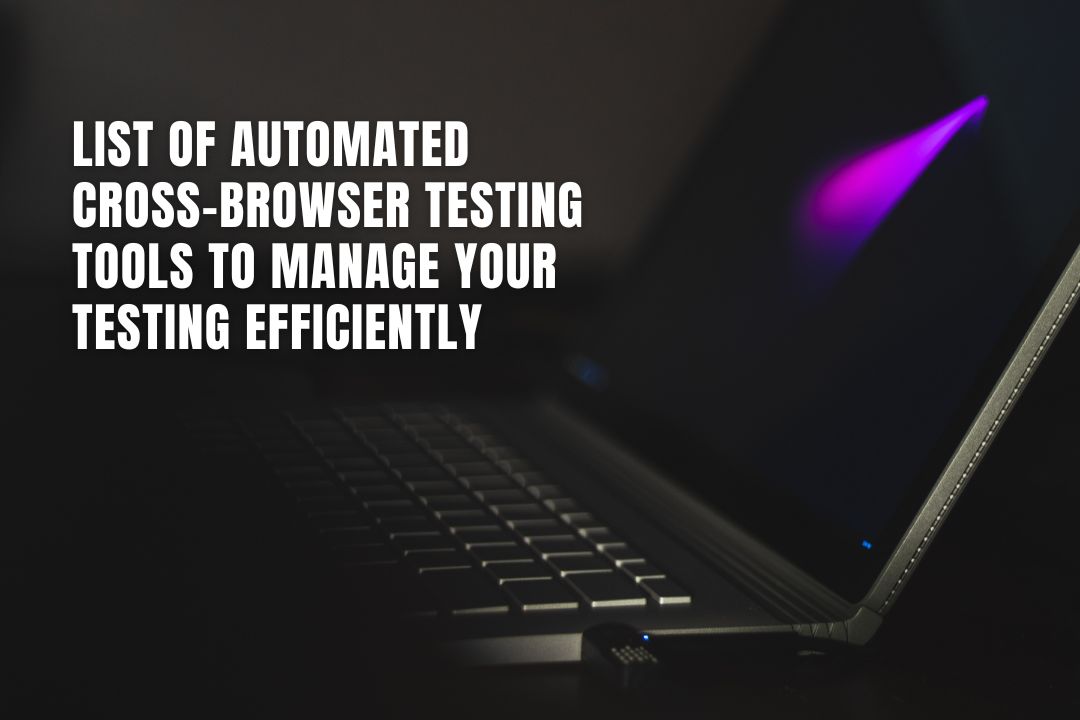
Cross-browser testing is compulsory for any website looking for optimal compatibility across all platforms. It requires developers to check that the website or application works perfectly on all platforms, including desktops, mobile, and tablets, as well as different browsers such as Google Chrome, Mozilla Firefox, Edge, and Safari. This is because even though web browsers follow common web standards, they may interpret code differently due to a wide range of factors, such as differences in default settings, disparities in hardware functionality, differences in web engines, and the use of assistive technologies.
It examines how the web app looks and behaves on each platform and the inconsistencies across different web clients. By performing cross-browser testing, the developers can verify that the web app is compatible across different browsers, operating systems, and devices and that it works as expected on every platform.
There is a wide range of cross-browser testing tools in the market, and quite frankly, it might not be easy to choose one. This article reviews some of the best cross-browser testing tools to help you manage your website testing efficiently.
So, what is test automation? Test automation involves using software tools to test a website or web application across different browsers, operating systems, and devices. Testers can speed up the testing process across all platforms by using automation tools.
Automated testing also offers several benefits, including increased accuracy and reliability of results, faster deployment, improved software quality, and reduced risks of bugs in your website.
Cross-browser testing ensures that your visitor enjoys a positive user experience on your website regardless of the browser and device they use to connect. This will translate to higher conversion rates and more revenue for your business. Without using cross browser testing tools, your website may not meet the expectations of customers using different browsers, as each browser may render web pages differently and can lead to a negative impact on user engagement and customer satisfaction.
Here are some of the best automated cross-browser testing tools.
BitBar by SmartBear is one of the most popular testing tools in the market. It is a cloud-based tool that lets developers review their websites and applications over various browsers, devices, and operating systems. It has an easy-to-use interface and integration with popular development tools such as Cypress, Jenkins, Azure DevOps, Appium, and Apigee.
BitBar also offers enterprise-grade features, including a dedicated VPN, SSO, priority support, and configured device cleanups in their private cloud services.
TestSigma delivers scalable and low-maintenance software testing in a single package. It supports codeless automation, meaning that you can write the test scripts in simple English and use it to test across over 800 browsers on desktop, iOS, and Android devices. TestSigma also comes with a customisable dashboard that shows information on parallel testing across several devices.
This tool also features built-in visual testing that includes a picture-perfect UI on different operating systems and browsers.
LambdaTest is a cloud-based testing tool that allows you to perform cross-browser compatibility testing on your website or web app. It offers speedy execution of your test case across over 3000 different browsers, operating systems, and real devices. This tool has a special feature called the HyperExecute, which allows you to speed up the testing process by speed test ptcl.
It supports integration with various continuous integration/ continuous delivery tools (CI/CD) such as Jenkins, Travis CI, Bamboo, Bitbucket CI, Azure Pipelines, and CircleCI.
Functionize is an AI-based testing platform for testing websites across different platforms. It enables testers to create one test script and use it to execute tests at scale for different browsers and operating systems; this eliminates the need to write multiple test scripts for additional tests. It also has robust reporting and analysis features to identify and resolve potential issues quickly.
Functionize doesn’t come with third-party provider requirements, so users do not have to manage external services. This makes the ideal solution for cross-browser testers.
Sauce Labs is another cloud-based cross-browser for website testing across hundreds of browsers and operating system combinations to ensure your web app works flawlessly upon release. It comes with a wide range of features, such as low-code testing, visual testing, live testing, responsive testing, and API testing.
Sauce Labs offers integrations with the best tools for continuous integration/ continuous delivery (CI/CD), project management, test creation, and data management, such as Selenium, Espresso, Appium, Cypress, and Playwright.
Browsershots is a free and open-source testing tool that allows developers to test their websites compatibility across a wide variety of browsers and operating systems. It is a great choice for developers on a simple platform to test their products in different environments. However, it has limited features compared to other options on this list.
Performing cross-browser tests can help you to identify and understand the differences across web clients so that you can make necessary changes for a consistent positive experience across all platforms. By using automated cross-browser testing tools, you can save time significantly and improve the user experience of your web application.
Related Articles: