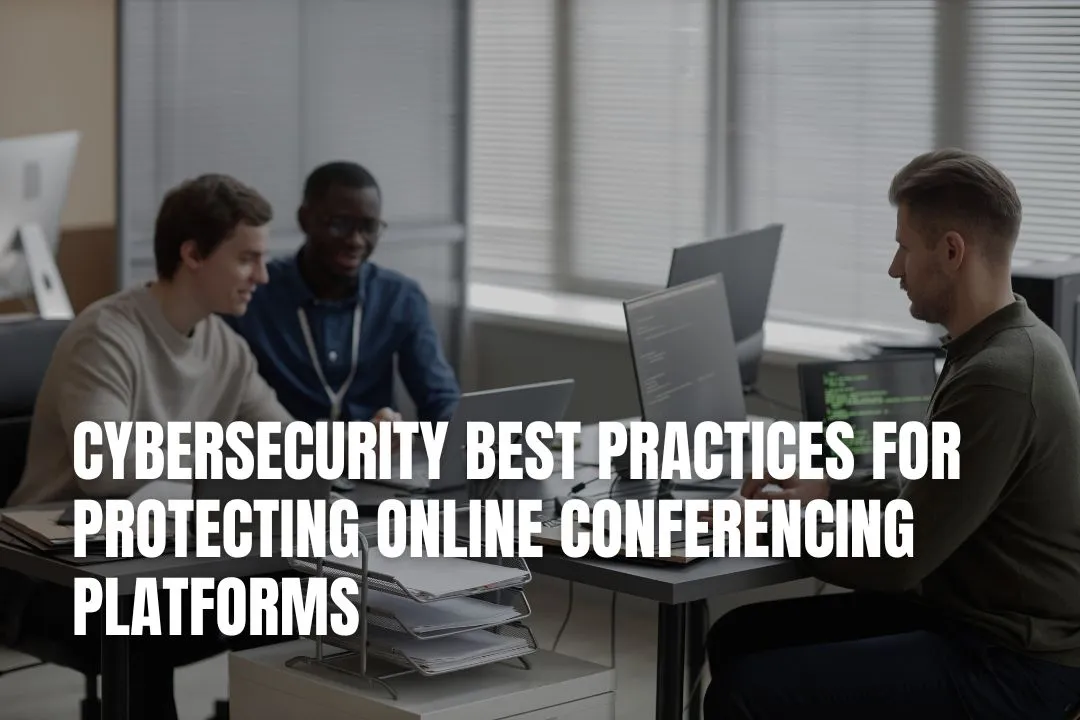
Editorial Disclaimer
This content is published for general information and editorial purposes only. It does not constitute financial, investment, or legal advice, nor should it be relied upon as such. Any mention of companies, platforms, or services does not imply endorsement or recommendation. We are not affiliated with, nor do we accept responsibility for, any third-party entities referenced. Financial markets and company circumstances can change rapidly. Readers should perform their own independent research and seek professional advice before making any financial or investment decisions.
Online meetings have become essential for businesses. However, this convenience comes with risks like hackers, data breaches, and unwanted guests sneaking into private calls. If you’ve ever been concerned about someone spying on your video conference or losing sensitive information, you’re not alone.
Did you know that over 30% of virtual meeting users encounter security threats? Cybercriminals target these platforms because they’re often unsecured and contain valuable data. That’s why protecting your online meetings isn’t just important, it’s necessary.
This guide will walk you through practical steps to secure your video conferences. From stronger passwords to live threat monitoring, we have suggestions to keep your calls safe and secure.
Strong user authentication stops unauthorised access in its tracks. It keeps your virtual meetings secure by confirming each participant's identity.
Multi factor authentication (MFA) adds additional security by requiring two or more verification methods. A user might need to enter a password and then confirm their identity through a text code or biometric scan. This makes it significantly more difficult for attackers to access accounts during virtual meetings.
Hackers often take advantage of weak passwords. Using MFA significantly lowers this risk in video conferencing platforms. As cybersecurity experts say,. Passwords alone are no longer sufficient to protect sensitive data.
Multifactor authentication strengthens security, but even the strongest systems crumble under weak passwords. Updating passwords regularly minimises the risk of breaches from stolen or guessed credentials.
Cybersecurity experts recommend changing them every 60 to 90 days. According to $75–$300/hr IT help estimates, small businesses often invest in external IT professionals to strengthen security hygiene, including password policy enforcement and routine credential audits.
Short and complex passwords reduce vulnerabilities in video conferencing platforms. Encourage using a mix of letters, numbers, and special characters for better protection. Avoid reusing old passwords as attackers often exploit those first.
Encryption protects your conversations like a digital lock and key. It blocks hackers from prying into sensitive virtual meetings.
End-to-end encryption protects virtual meetings by keeping communication private. It encrypts data so only the sender and receiver can access it, blocking unauthorised parties. Hackers or third parties cannot intercept sensitive information during video conferencing.
This method strengthens secure communication for businesses handling confidential client data. Using strong encryption ensures remote collaboration without risking breaches. Choose platforms offering this feature to improve overall cybersecurity in online meeting environments. Many organisations strengthen their defences further by partnering with regional providers offering specialised technology services to implement encryption protocols and secure remote communication systems.
Protecting sensitive information during virtual meetings starts with secure data storage. Encrypt stored meeting recordings and files to safeguard them from unauthorised access. Strong encryption techniques make it nearly impossible for hackers to decode the data without proper keys.
Store all recorded content in trusted, cloud-based systems with built-in security features. Limit file access by assigning permissions only to essential users. “Data is a treasure; treat it like gold,” as cybersecurity experts often say. Next, let’s explore managing access control effectively!
Restrict who can join your meetings to keep out unwanted guests. Assign roles wisely to maintain privacy and control over sensitive discussions.
Limiting user access is critical for securing virtual meetings. Role-based access permissions assist in managing who can perform specific actions on online platforms.
Securing virtual meetings requires controlling who can join. Restricting access minimises risks and protects sensitive data.
Set meeting controls to prevent unauthorised guests from interrupting the call. Adjust features that maintain privacy and protect discussions from being overheard.
Lock meetings once all participants join. This simple step prevents outsiders from entering virtual meetings uninvited. Cybercriminals exploit gaps like unsecured links or reused meeting IDs to interfere with video conferencing sessions.
Mitigate these threats by activating the lock feature in your platform’s security settings. Platforms such as Zoom, Microsoft Teams, and Google Meet offer this option for improved oversight. Locking safeguards online discussions and protects sensitive data, ensuring a safe environment for remote teamwork.
Waiting rooms provide hosts with improved management of virtual meetings. They serve as a checkpoint, allowing only authorised participants to join the session. This minimises the chance of unapproved guests interrupting discussions.
Hosts can check attendee names before granting access. This helps maintain secure communication and safeguards confidential information during video conferencing. Implementing waiting rooms also enhances privacy by adding level of access control before beginning remote collaboration.
Be vigilant for any unusual activity during virtual meetings. Respond promptly to address potential security issues before they worsen.
Hackers adapt quickly, finding new ways to exploit weaknesses in virtual meetings. Real-time threat detection spots suspicious activity as it happens. Systems can monitor unusual login attempts, sudden file-sharing spikes, or unexpected access from unknown devices.
Smart tools and technology flag risky behaviours early. Alerts allow teams to act before data gets stolen or conversations are exposed. Quick action keeps confidential information safe. Incident response protocols help manage breaches effectively after detection.
An effective incident response plan can reduce harm during cybersecurity breaches in virtual meetings. Businesses need prompt actions and solid strategies to address threats efficiently.
Protecting online conferencing platforms is no small feat. Strong authentication, encryption, and access controls can significantly reduce risks. Remain vigilant to threats and respond promptly when necessary. Security isn’t optional; it’s crucial for safe virtual meetings and remote collaboration. Guard your data like it’s gold because, in this digital world, it truly is.
MFA adds a critical layer of security beyond just a password. It requires a second form of verification, like a code sent to your phone, making it significantly harder for attackers to gain unauthorised access to your meetings even if they manage to steal your password.
End-to-end encryption works like a digital lock, scrambling your meeting data so that only you and the intended participants can unscramble and view it. This prevents anyone in between, including hackers or even the platform provider, from intercepting and listening to your private conversations.
You can prevent unwanted guests by using several controls. Always share meeting links privately instead of publicly, require a strong, unique password for every session, and use the waiting room feature to manually approve each person before they can join the call.
If you suspect a breach, your first step should be to follow your incident response plan. This typically involves immediately removing any unauthorised participants, locking the meeting to prevent further entry, and documenting the incident so you can analyse what happened and prevent it from occurring again.
Yes, using a waiting room is a valuable security practice for meetings of any size. It gives you, the host, complete control over who enters your virtual space, ensuring that even in a small group, only the invited individuals are present.