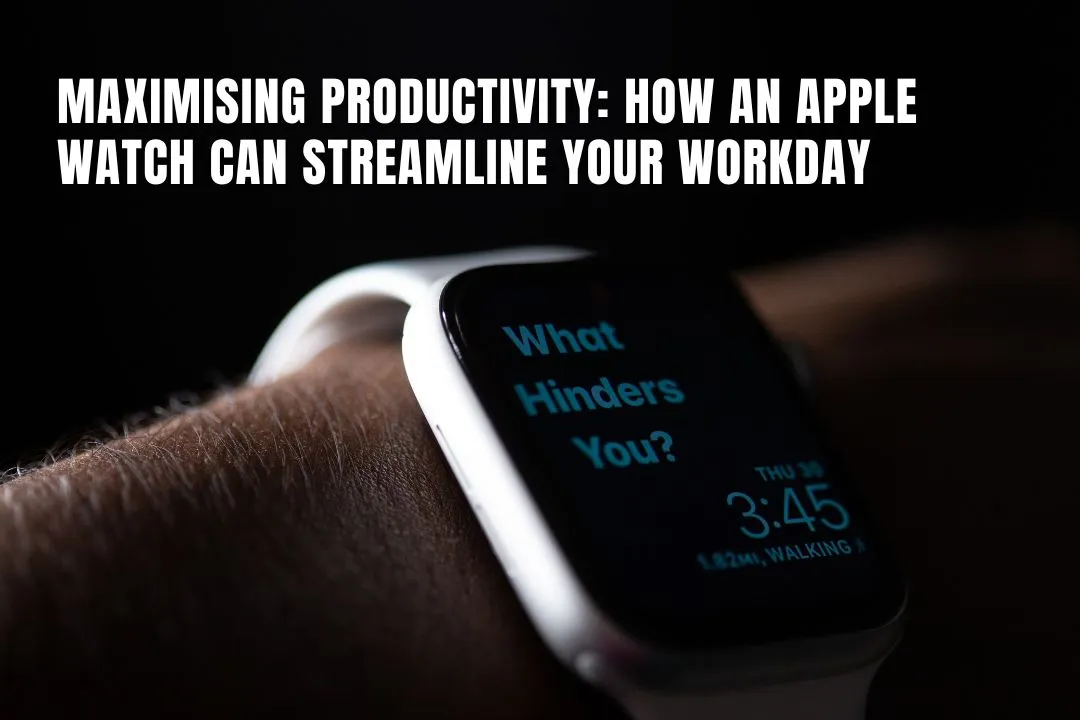
Editorial Disclaimer
This content is published for general information and editorial purposes only. It does not constitute financial, investment, or legal advice, nor should it be relied upon as such. Any mention of companies, platforms, or services does not imply endorsement or recommendation. We are not affiliated with, nor do we accept responsibility for, any third-party entities referenced. Financial markets and company circumstances can change rapidly. Readers should perform their own independent research and seek professional advice before making any financial or investment decisions.
While smartphones and computers often play central roles in organisation, the Apple Watch offers a unique blend of immediacy, efficiency, and subtlety that can elevate your workflow without distraction. With smart notifications, fitness tracking, calendar integration, and more, it becomes more than just a wearable—it transforms into a silent partner in your pursuit of peak performance.
Unlike traditional tech tools, the Apple Watch sits discreetly on your wrist, offering powerful functionality with minimal interruption. You can manage your schedule, monitor your health, and stay on top of communication without constantly reaching for another device. The goal isn’t to do more, but to do things more deliberately.
When you're immersed in work, the barrage of notifications from various apps can fragment your focus. The Apple Watch helps you regain control by delivering only the most relevant updates directly to your wrist. It filters out distractions, ensuring that you respond only when it truly matters.
With the Watch app on your iPhone, you can fine-tune what kinds of notifications make it to your Apple Watch. Choose to receive alerts for emails from VIP contacts or calendar events that need your attention. Silence non-urgent apps to keep your concentration sharp and uninterrupted. This selective filtering ensures that you maintain awareness without information overload.
Glancing at your wrist instead of unlocking your phone reduces the chances of falling into digital rabbit holes. A quick look lets you triage messages, dismiss unimportant pings, or flag something for follow-up. This small behavioural shift can save you significant time over the course of a workday. It also limits the temptation to check social media or unrelated apps.
The gentle tap from your Apple Watch is a subtle but effective way to stay updated. Whether it’s a reminder to stretch, a meeting alert, or a notification from a teammate, the physical cue helps you stay aligned with your schedule. Unlike loud notifications, haptics respect your environment and keep you discreetly informed.
You can receive reminders, glance at your upcoming agenda, and even add new tasks using voice commands. It becomes a natural extension of your organisational system.
Your watch can sync with iCloud calendar and third-party apps like Google Calendar or Outlook. You can instantly see what’s next, how long meetings will run, and what your day looks like overall. This constant visibility keeps you prepared and eliminates last-minute scrambles.
With Siri, you can add tasks or set reminders without lifting a finger. Whether you remember to call a client while walking or need to jot down a spontaneous idea, your Apple Watch captures it instantly. You stay agile without disrupting your flow.
You can set time-based or location-based reminders that nudge you exactly when needed. Whether it's prepping for a call at 3 PM or picking up documents on your way to a meeting, these prompts keep you on track. It’s a hands-free way to stay accountable and proactive.
Your performance during the workday is deeply tied to how well you manage your energy, and the Apple Watch, paired with a durable solace watch band, is equipped to support this balance. By monitoring your activity, heart rate, and sleep, it empowers you to take better care of your well-being—which in turn boosts your focus and resilience.
Your watch encourages periodic movement with gentle reminders when you’ve been sedentary for too long. These breaks reduce fatigue and improve circulation, helping you return to work refreshed. Closing your activity rings becomes a motivating way to maintain a healthier routine.
Real-time heart rate monitoring lets you recognise signs of stress before they escalate. You can use the Breathe app to regulate your breathing and regain calm. These short, guided sessions can reset your mood and sharpen your attention.
Sleep tracking features offer insights into your rest patterns, helping you improve sleep quality over time. A restful night translates to better cognitive performance, mood stability, and decision-making throughout the day. By setting wind-down routines, your Apple Watch supports healthier evenings and brighter mornings.
Keeping in touch is vital, but constant communication shouldn't disrupt your workflow. The Apple Watch gives you immediate access to messages, calls, and even voice memos, all without needing to pick up your phone. This instant access supports fluid, frictionless communication.
You can answer messages with pre-set replies, dictation, or even emojis directly from your watch. This is perfect for quick acknowledgments that don’t warrant full conversations. Staying responsive without opening your phone reduces distractions and saves time.
With a cellular model or proximity to your iPhone, you can take calls right from your wrist. This comes in handy during commutes, walking breaks, or when your hands are full. You stay reachable and efficient without scrambling for your phone.
The Walkie-Talkie app allows instant voice messages to trusted contacts. It’s a fast, focused way to touch base without writing anything down. You can also record voice memos for ideas or tasks, capturing moments of inspiration before they vanish.
With the right apps and automations, you can increase your productivity, streamlining everything from focus to task execution. Focus modes let you customise how and when you receive notifications. You can create work-specific modes that only allow calls from your team or alerts from key apps. Syncing these modes across devices ensures a unified, distraction-free environment.
Apps like Things, Todoist, and Notion offer Apple Watch versions that integrate seamlessly with your desktop tools. You can check tasks, get reminders, and stay synced with your broader workflow. These quick-access tools reduce the time spent toggling between platforms.
Apple’s Shortcuts app enables you to automate repetitive actions, like sending a daily report or starting a focus timer. Trigger these with a tap or voice command from your watch. These automations free up mental space and reduce manual effort.
The Apple Watch isn’t just a stylish accessory or fitness tracker—it’s a dynamic productivity tool that meets you where you are. By offering streamlined access to communication, schedule management, wellness tracking, and smart automation, it quietly becomes a powerhouse for your workday. You stay connected, focused, and in control without the chaos of constant screen time.
Small changes lead to lasting impact, and integrating the Apple Watch into your daily routine is one such shift. It enhances your ability to work intentionally, respond swiftly, and maintain a balanced rhythm throughout the day. Whether you're leading a team or managing your own projects, the right tools make a difference—and this one is right on your wrist.
While smartphones and computers often play central roles in organisation, the Apple Watch offers a unique blend of immediacy, efficiency, and subtlety that can elevate your workflow without distraction. With smart notifications, fitness tracking, calendar integration, and more, it becomes more than just a wearable—it transforms into a silent partner in your pursuit of peak performance.
Unlike traditional tech tools, the Apple Watch sits discreetly on your wrist, offering powerful functionality with minimal interruption. You can manage your schedule, monitor your health, and stay on top of communication without constantly reaching for another device. The goal isn’t to do more, but to do things more deliberately.