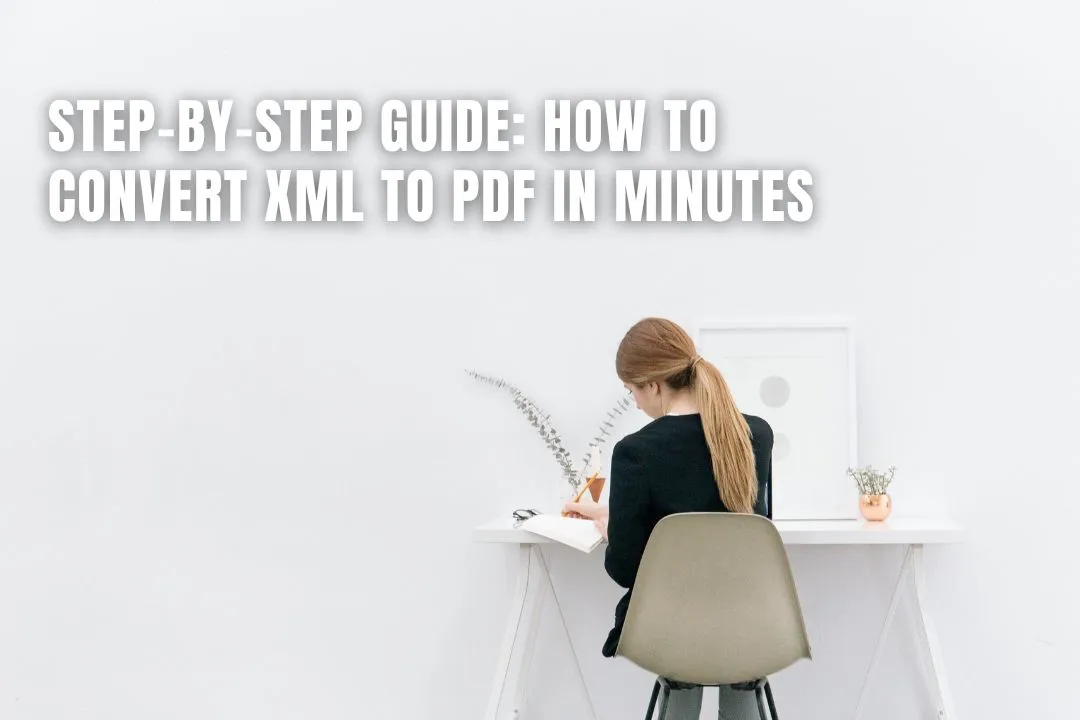
Editorial Disclaimer
This content is published for general information and editorial purposes only. It does not constitute financial, investment, or legal advice, nor should it be relied upon as such. Any mention of companies, platforms, or services does not imply endorsement or recommendation. We are not affiliated with, nor do we accept responsibility for, any third-party entities referenced. Financial markets and company circumstances can change rapidly. Readers should perform their own independent research and seek professional advice before making any financial or investment decisions.
XML files are excellent for storing structured data in a hierarchical format with clearly defined tags and elements. However, when it comes to sharing or presenting this information, converting from xml to pdf format offers significant advantages. PDF documents provide a professional appearance, consistent layout across devices, and improved readability that XML files simply can't match. Whether you need to convert a single file or process multiple documents, this comprehensive guide will walk you through various conversion methods suitable for different technical skill levels and requirements. From free online tools to specialised software and coding solutions, you'll discover the most efficient approach for your specific situation.

Converting XML files to PDF format provides several practical benefits that make it worth the effort. Understanding these advantages will help you determine if this conversion is right for your needs:
Several approaches exist for transforming XML files into PDF documents. The best method for you depends on your technical expertise, the volume of files requiring conversion, and your specific formatting needs. Below, we'll explore four distinct methods ranging from simple online tools to advanced coding solutions. Each approach has its own advantages and limitations, allowing you to select the most appropriate option for your particular situation.
Online conversion tools provide the simplest solution for quick, one-off XML to PDF transformations without installing any software. Here's how to use these services effectively:
Advantages: These tools require no technical knowledge or software installation. They're ideal for occasional use and provide quick results within minutes.
Limitations: Free online converters typically restrict file sizes and may not handle complex XML structures well. There are also potential privacy concerns when uploading potentially sensitive data to third-party servers.
For users who regularly convert multiple XML files or need greater control over the output format, dedicated conversion software provides a more robust solution. SysTools Document Converter and similar professional applications offer comprehensive features for batch processing:
Key Benefits: Professional tools offer batch processing capabilities, preserve formatting more accurately, provide extensive customisation options, and keep your data secure by processing everything locally on your machine. They're ideal for businesses and individuals who regularly work with XML documents.
For a straightforward approach that uses tools already installed on most computers, you can leverage common applications like web browsers or text editors:
Advantages: This method requires no internet connection or additional software installation, making it accessible to anyone.
Limitations: Results may vary depending on the complexity of your XML file. Basic formatting is preserved, but more complex structures might not render optimally.
Converting XML to PDF doesn't have to be complicated. This guide has outlined four practical methods suitable for different skill levels and requirements. From simple online converters for occasional use to professional software for batch processing, from built-in system tools to custom programming solutions, you now have the knowledge to choose the most appropriate approach for your needs. By transforming your structured XML data into polished PDF documents, you'll improve accessibility, readability, and professionalism while ensuring your information is easily shareable across all platforms. In addition to converting XML to PDF, another common use case is converting XML into database or SQL tables to support data analysis and reporting.