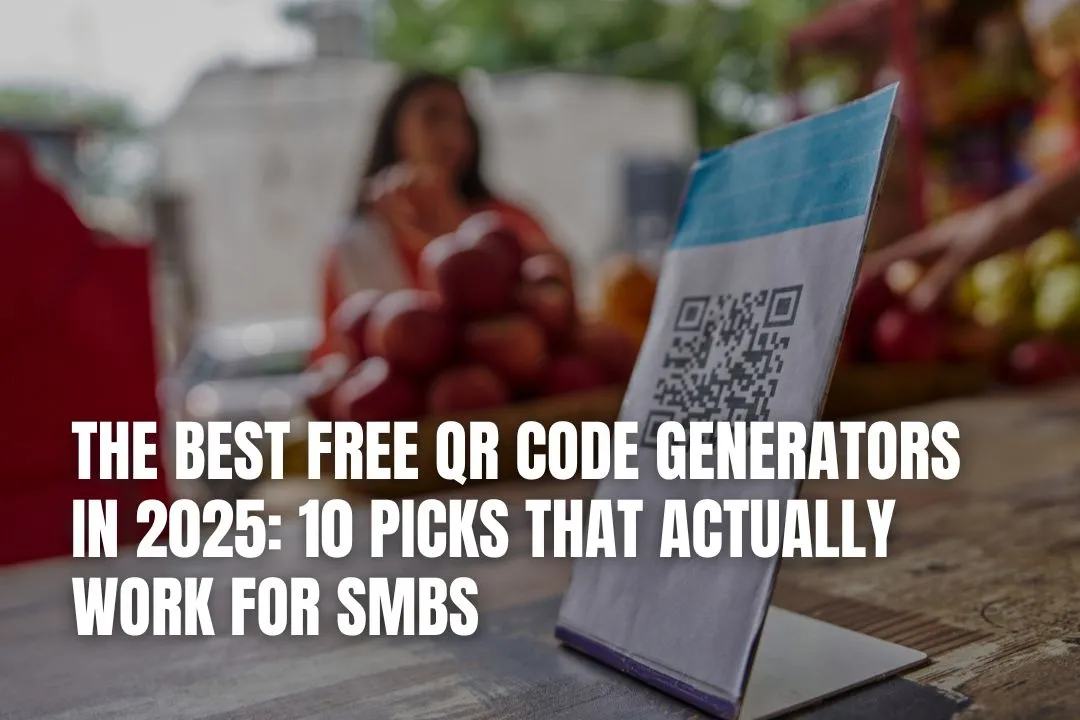
Editorial Disclaimer
This content is published for general information and editorial purposes only. It does not constitute financial, investment, or legal advice, nor should it be relied upon as such. Any mention of companies, platforms, or services does not imply endorsement or recommendation. We are not affiliated with, nor do we accept responsibility for, any third-party entities referenced. Financial markets and company circumstances can change rapidly. Readers should perform their own independent research and seek professional advice before making any financial or investment decisions.
Free doesn’t have to mean flimsy. The tools below offer real value on free plans, especially for static QR, plus clear upgrade paths if you later need dynamic editing and analytics. If you want a free way to test trackable campaigns, the QR Code Generator (TQRCG) stands out thanks to two non-expiring dynamic codes and unlimited static on its free plan.
The QR Code Generator (TQRCG) gives you unlimited static and two non-expiring dynamic codes for free, rare in this space. You can run editable, trackable pilots without cost, then scale later on a simple plan.
Branding is straightforward (logo/colours/frames), exports are print-ready, and the built-in analytics make it easy to learn what’s working. For most SMBs, this is the best “free that still does something real” option.
Best for: SMBs testing dynamic + analytics without budget
Key features: Unlimited static; 2 free non-expiring dynamic; scan analytics; branding; PNG/SVG/EPS
Why it stands out: Free plan, you can actually run a trackable campaign on
TL;DR quick-start: Make a dynamic code → brand it → print → watch scans
One of the easiest ways to make beautiful static codes for free. Add logos, tweak shapes and colours, and download vectors for crisp print output. Developers can wire the API later if they need automation.
Best for: Gorgeous static codes at zero cost
Key features: Logos/shapes/colors; SVG/PNG; ad-free; optional API
Why it stands out: Premium-looking static QR without a paywall
TL;DR quick-start: Design → download SVG → drop into your artwork
If your team designs in Canva, the static QR tool is right there in the editor. You keep brand consistency across menus, posters, brochures, and export in minutes.
Best for: Designers and marketers in Canva
Key features: Native static QR; instant placement and export
Why it stands out: No new tool to learn; perfect for print-led workflows
TL;DR quick-start: Insert QR in your existing design → export
Static QR inside polished templates and layouts. Express is ideal when you want Adobe’s visual precision without leaving your design environment.
Best for: Creative Cloud workflows
Key features: Static QR; branded templates; reliable exports
Why it stands out: Pro-grade design flow with QR on tap
TL;DR quick-start: Generate QR → position in template → export
A rare free plan that includes limited dynamic so you can validate real use cases before paying. Great for pilots and stakeholder buy-in.
Best for: Trying dynamic before budget
Key features: Limited free dynamic, basic analytics; upgrade path
Why it stands out: Test editability and tracking in the wild
TL;DR quick-start: Create 1–2 dynamic codes → run a pilot → review scans → upgrade if needed
Free static now; when you’re ready to track/edit, move to their managed dynamic platform (QR MGMT). Stable and predictable.
Best for: Teams that want an easy static-to-dynamic path
Key features: Free static; managed dynamic later
Why it stands out: Clear growth plan from day one
TL;DR quick-start: Launch static today → upgrade to managed dynamic when needed
Ultra-simple static generator for quick one-offs. Great when you just need a clean code without sign-up or bells and whistles.
Best for: Instant static QR without setup
Key features: Multiple content types; instant download
Why it stands out: Speed and simplicity
TL;DR quick-start: Paste content → download → print
Quick generation across many data types (Wi-Fi, SMS, email, vCard). Free tier for static; analytics/features on paid.
Best for: Multi-purpose static QR
Key features: Many QR types; basic branding; print-ready files
Why it stands out: Broad data support in a simple interface
TL;DR quick-start: Pick type → generate → export
Begin with static and limited features, then grow into dynamic editing and analytics as campaigns mature.
Best for: Friendly on-ramp with room to grow
Key features: Free tier; upgrade to dynamic + analytics
Why it stands out: Gentle learning curve for new teams
TL;DR quick-start: Start static → upgrade when you need edits/tracking
If you already use Bitly, adding QR keeps reporting in one pane. It’s efficient for link-centric teams.
Best for: Bitly users who want QR in the same dashboard
Key features: Dynamic QR; branded frames; unified analytics
Why it stands out: One place for links and QR
TL;DR quick-start: Create QR → brand → track next to links
If you already use Bitly, adding QR keeps reporting in one pane. It’s efficient for link-centric teams.
Best for: SMBs testing branded QR codes and basic analytics on a free plan
Key features: Unlimited static QR codes; free dynamic QR codes (with limits); scan analytics; logo & colour customisation; high-resolution downloads
Why it stands out: Beginner-friendly platform with a usable free plan and solid customisation options
TL;DR quick-start: Create QR → brand → track next to links
Dynamic for change: If the target might change (menus, event agendas), start dynamic—repoint the link without reprinting.
If “free but real” is the goal, the QR Code Generator (TQRCG) is the easiest win: unlimited static and two non-expiring dynamic codes to test trackable campaigns. For print-first static, QRCode Monkey and Canva are excellent. When you need more control (routing, integrations) or centralised reporting, consider Bitly. But for most SMBs starting today, the QR Code Generator (TQRCG) is the best first step.
The QR Code Generator (TQRCG) stands out because it offers two non-expiring dynamic codes for free, allowing you to test trackable campaigns without any cost.
Yes, many free generators allow branding. QRCode Monkey, for example, lets you add logos, tweak shapes, and change colours for a professional look.
Absolutely. Tools like QRCode Monkey and Canva allow you to download high-quality vector files (like SVG) or print-ready images, ensuring your QR codes look crisp on posters, brochures, and menus.
The QR Code Generator (TQRCG) includes scan analytics on its free plan for its dynamic codes. Other tools, like QR Code KIT, offer basic analytics on their limited free dynamic plans, providing a way to see what is working.
Yes, most free QR code generators offer clear upgrade paths. Services like Kaywa and QR Code Chimp provide a simple static free tier, making it easy to move to a managed dynamic platform with more features and analytics when your needs grow.
If your team uses Canva, its native static QR tool is very convenient, allowing you to maintain brand consistency and export designs quickly. Similarly, Adobe Express is ideal for those already in Creative Cloud workflows.