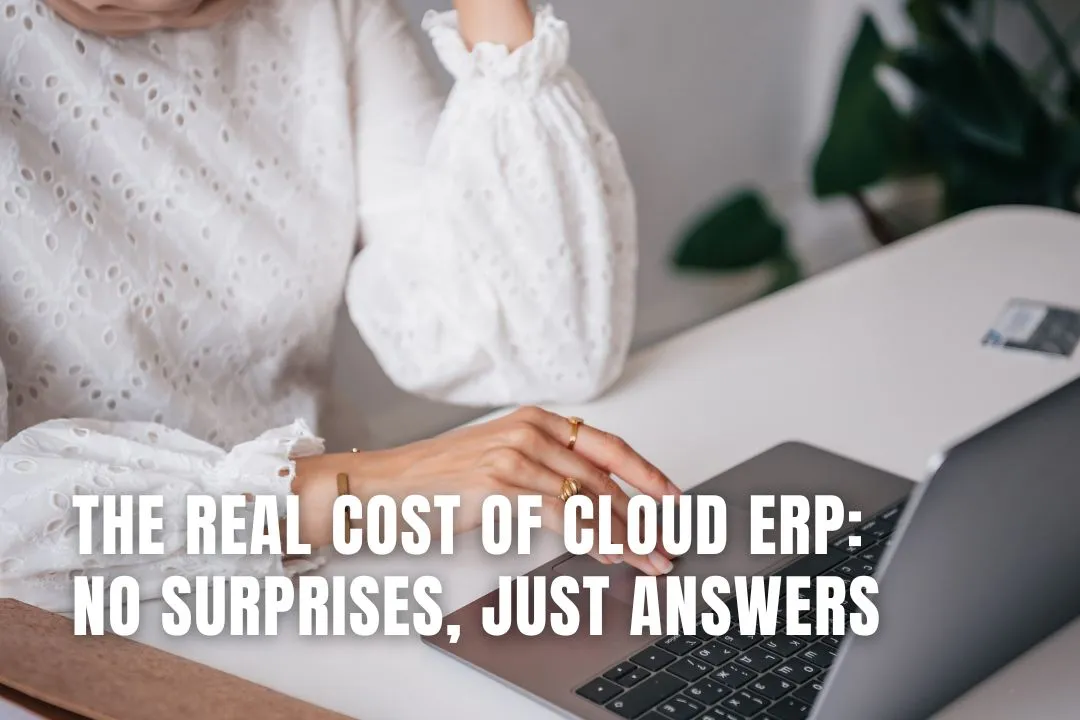
Editorial Disclaimer
This content is published for general information and editorial purposes only. It does not constitute financial, investment, or legal advice, nor should it be relied upon as such. Any mention of companies, platforms, or services does not imply endorsement or recommendation. We are not affiliated with, nor do we accept responsibility for, any third-party entities referenced. Financial markets and company circumstances can change rapidly. Readers should perform their own independent research and seek professional advice before making any financial or investment decisions.
If you’ve run a business, you know it’s rarely tidy. You might start with a clear to-do list, but by noon you’re buried in tasks you didn’t see coming, customer issues, staff questions, supply hiccups. It’s not just busy, it’s chaotic.
Enter cloud ERP. It's not a magic wand, but it does solve a lot of the headaches that come from juggling disconnected tools. It gives you a central place to run your operations, whether that's payroll, inventory, or customer service. More companies are adopting it not for show, but because it actually makes their lives easier.
It’s easy to see the value of an ERP when your team is drowning in disconnected tools. But what’s not so easy? Figuring out how much it’s all going to cost. Pricing is different for every company, it’s shaped by your size, your setup, and what you actually need to get your work done.
ERP platforms aren’t boxed software you download and install. They’re cloud-based ecosystems that adapt to how you work. That flexibility is great, but it also means pricing is customised, and often complicated.
Let’s break it down:
Bottom line: your pricing depends on how deep you go.
Most ERP providers offer plans based on company size and complexity. Here’s how to think about them:
It’s smart to choose a plan you can grow into rather than one you’ll outgrow in a year.
If you're diving into understanding NetSuite pricing - or cloud ERP pricing in general, you're probably noticing that concrete numbers are hard to find. Most vendors keep things flexible, which can make budgeting a bit of a puzzle. Still, here’s what we typically see across the board:
This doesn’t include extras like integration or compliance tools—just the starting line.
Here’s what often gets missed in the budgeting process:
These aren’t dealbreakers—they just need to be part of the plan.
Installing ERP software isn’t plug-and-play. Here’s what most companies go through:
The more time you spend on planning and training, the smoother things go.
Every business has its quirks, and your ERP should reflect that.
Pick a platform that’s already used in your industry—it’ll save you time and money.
If your ERP handles customer or financial data, security should be front and center. Look for:
Some security features are built in, but others come as premium add-ons. Ask upfront.
Here’s what seasoned ERP buyers recommend:
You don’t want to find out a “simple customisation” costs $10,000 after the contract’s signed.
No one likes getting blindsided. ERP systems are long-term investments, costs stretch out over years. If a vendor can’t give you a straight answer about what’s included and what isn’t, that’s a red flag.
Get multiple quotes, talk to businesses like yours, and push for transparency. You’ll thank yourself later.
There’s no doubt ERP systems can make life easier—but only if you go in with clear expectations. Understand the pricing model, know what’s essential, and ask about everything that might be considered “extra.”
Here’s a quick recap:
Choose a system that works for your team today, and one that’s flexible enough to grow with you. Because let’s face it—your business isn’t standing still.
Most companies pay $999 to $1,999+/month for the base licence, plus $99–$149/user/month. Implementation is extra.
There are open-source options, but they typically require more IT resources and offer limited support.
Anywhere from 3 to 9 months depending on business size and complexity.
Customisations, integrations, premium support, and data storage are often additional.
A consultant can help you find the right fit and avoid costly missteps, especially if it’s your first ERP.
Author Bio - Vince Louie Daniot is a B2B tech writer and software strategist who helps businesses cut through the jargon and make smart choices about their software. He specialises in ERP, automation, and cloud technology, always with a practical, real-world lens.
If you’ve run a business, you know it’s rarely tidy. You might start with a clear to-do list, but by noon you’re buried in tasks you didn’t see coming, customer issues, staff questions, supply hiccups. It’s not just busy, it’s chaotic.
Enter cloud ERP. It's not a magic wand, but it does solve a lot of the headaches that come from juggling disconnected tools. It gives you a central place to run your operations, whether that's payroll, inventory, or customer service. More companies are adopting it not for show, but because it actually makes their lives easier.
It’s easy to see the value of an ERP when your team is drowning in disconnected tools. But what’s not so easy? Figuring out how much it’s all going to cost. Pricing is different for every company, it’s shaped by your size, your setup, and what you actually need to get your work done.