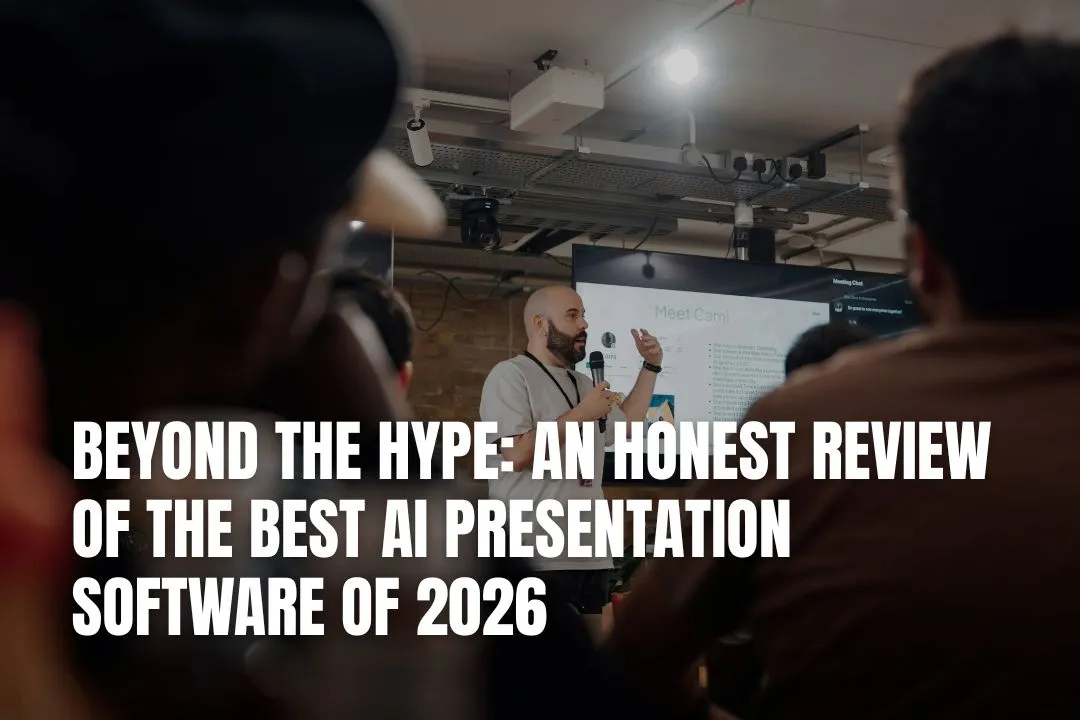
Editorial Disclaimer
This content is published for general information and editorial purposes only. It does not constitute financial, investment, or legal advice, nor should it be relied upon as such. Any mention of companies, platforms, or services does not imply endorsement or recommendation. We are not affiliated with, nor do we accept responsibility for, any third-party entities referenced. Financial markets and company circumstances can change rapidly. Readers should perform their own independent research and seek professional advice before making any financial or investment decisions.
AI slide generators promised to erase late-night deck polishing, and adoption exploded. Analysts peg the AI-presentation market at about $1.2 billion in 2022 and expect it to reach $4.5 billion by 2030. In this guide, we show you how to keep the speed while reclaiming substance, spotting which 2026 products truly save time, where built-in giants like Microsoft or Google now excel, and when specialized platforms still outshine them.
Early 2023. Dedicated upstarts grabbed headlines when Gamma and Tome demoed one-prompt decks that rendered in under 30 seconds. According to Newstrail, global queries for “AI presentation maker” jumped 4,483 percent between 2021 and 2023.
March 16 2023. Microsoft announced Microsoft 365 Copilot, pledging to add generative help to Word, Excel, and crucially PowerPoint, according to Microsoft’s official blog.
May 10 2023. Google replied with Duet AI for Google Workspace, bringing image-and-text generation to Slides, as reported on Google’s blog.
Mid-2024. Third-party plug-ins filled gaps for teams whose software stacks lagged behind the big-vendor rollouts. The AI slide add-on PlusAI embeds a prompt panel inside PowerPoint and Google Slides and typically spins up a branded deck in about one to two minutes, turning laggards into early adopters without forcing a platform switch.
Capital followed the code. Analysts valued the AI-slides segment at $1.2 billion in 2022 and forecast $4.5 billion by 2030, an 18 percent CAGR.
By December 2025 the novelty phase was over. PC Gamer noted that Microsoft set Copilot to auto-install on consumer Office accounts in October 2025. Users began judging tools not by whether they had AI, but by how little cleanup the output required.
Speed still dazzles. One-prompt tools can cut first-draft time by about 20 percent, according to an Adobe survey of 2,000 U.S. creatives. Founders enjoy watching an outline bloom into branded slides before their coffee cools.
But the sameness surfaced fast. In the same study, 44 percent of creators said they have spotted work online that looked nearly identical to theirs and believe it was produced by generative AI. Swapping a title on a deck can turn a fintech pitch into a recycling proposal: fonts, gradients, and icon sets unchanged.
Credibility costs time. Pew Research reports that 54 percent of Americans want generative tools to credit their sources, a signal that users remain wary of invented stats. Teams often claw back the saved design minutes by double-checking every market figure.
Brand fatigue follows. When half a conference hall shares the same lavender gradient, designers cringe. Custom themes are possible, but only after manual tweaks that erode the promised speed-up.
Bottom line: AI slide builders excel at grunt work such as aligning boxes, suggesting layouts, and drafting copy. They are not a shortcut to insight, audience empathy, or verified data. Use them as a first-draft partner, then layer in your story, facts, and brand polish.
Together, these shifts make AI a practical co-worker: it drafts, designs, and checks facts, while you supply strategy and voice.
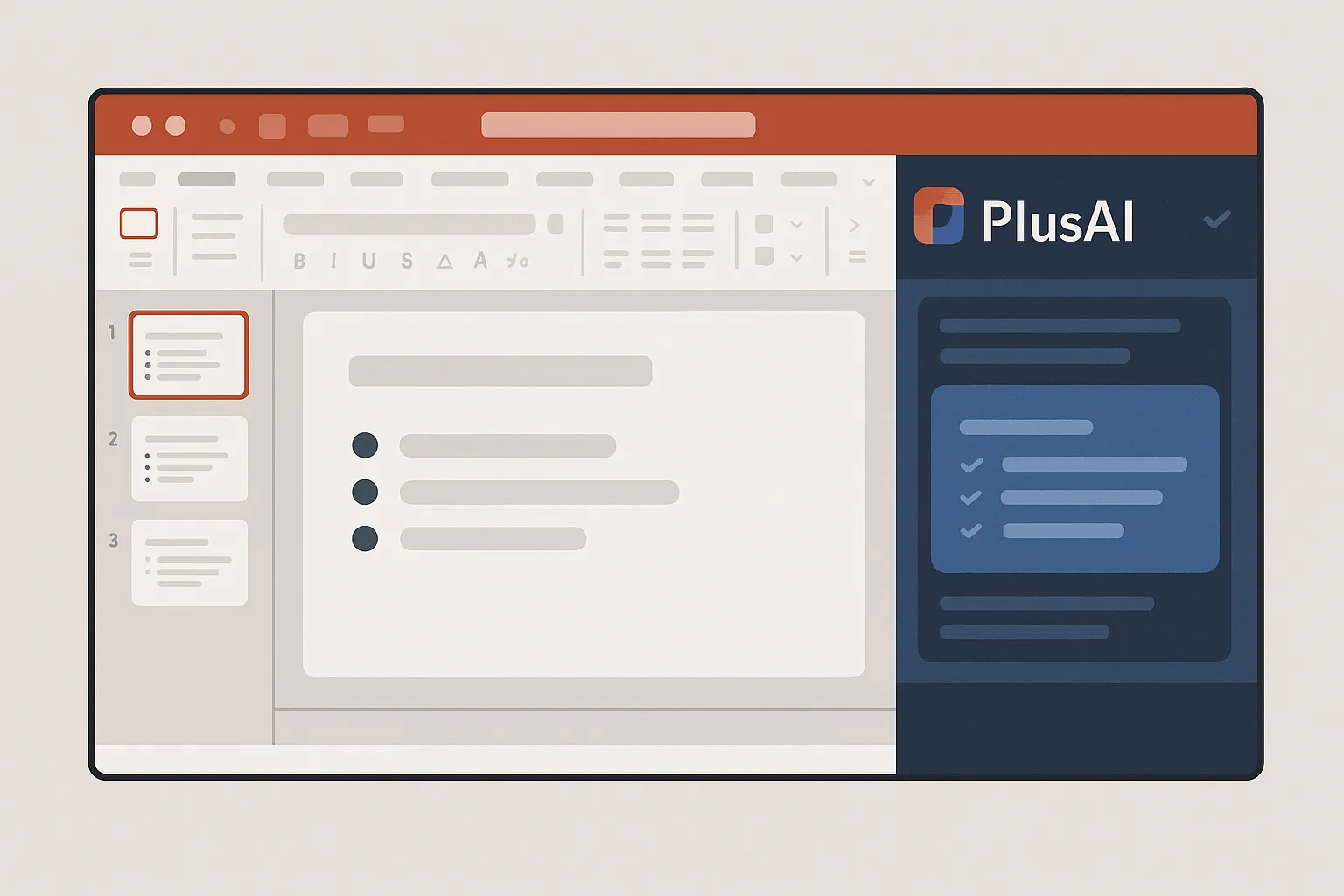
Picture PlusAI as a bolt-on AI sidebar for the slide tools you already use. Install the extension, open PowerPoint or Google Slides, and a new panel appears ready to turn prompts into finished slides (no exporting, no file juggling).
Paste a bullet outline, click Generate, and PlusAI fills matching slides that carry your current template. Need depth? Highlight a thin bullet, select Expand, and the add-on rewrites on the spot.
Because PlusAI lives inside the host app, your design freedom matches whatever template you start with, which is a time-saver if brand guidelines are strict but a limitation when you want avant-garde layouts. TabsCap Research lists plans from $10 per user per month after a free trial, according to its April 2025 roundup.
Teams entrenched in PPT or Slides that want AI help today can install PlusAI in minutes, keep their existing file formats, and avoid the learning curve of a standalone platform. Just remember to update the plug-in after major Office releases to prevent compatibility hiccups.
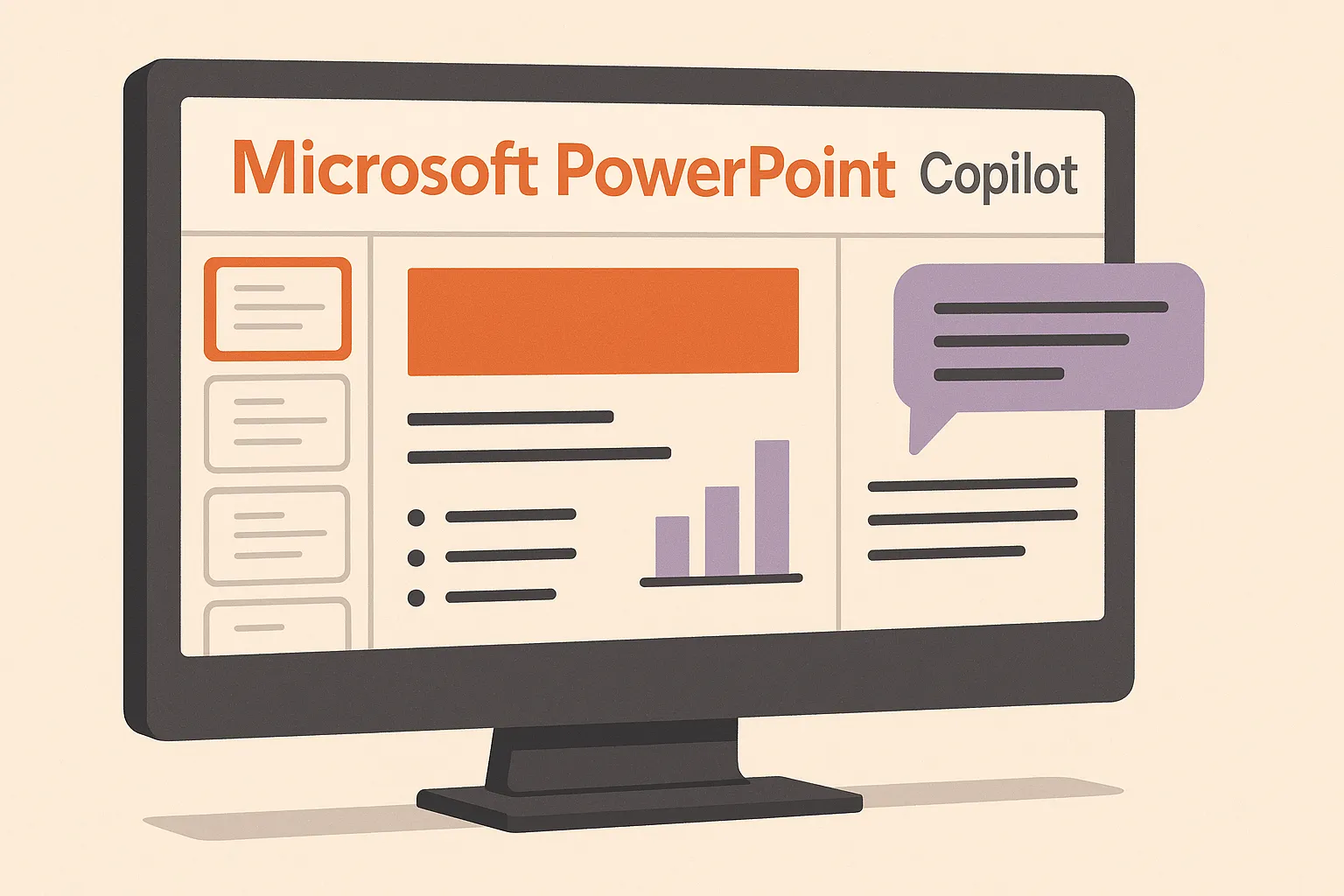
Open PowerPoint, and Copilot opens in the right pane, ready to turn a bullet outline into a deck before you finish typing. Ask for “five slides on our Series A traction” and Copilot drafts titles, bullets, and a chart linked to your Excel sheet, so no file-hopping is needed.
Where Copilot shines is consistency. It applies your master template, locks fonts, and snaps stray shapes back into place. Edits feel conversational: “Tighten this paragraph,” “Swap the icon,” and the AI responds in seconds.
What to keep in mind
If your team already uses Office, Copilot can replace hours of layout grunt work with storytelling time without forcing anyone to learn a new tool.

Think of Google Slides as the team’s shared café: everyone can see the same cursor, comment, and tweak in real time. Add Gemini for Workspace (formerly Duet AI) and that café gains a built-in draft partner. Prompt “Outline a client pitch for our new app,” and Slides generates a deck skeleton with headlines, layout ideas, and placeholder graphics while it quietly aligns fonts and spacing.
Why teams like it
Trade-offs
For teams that value speed and simultaneous co-creation over pixel-perfect finesse, Gemini turns Google Slides into a faster, smarter workspace; no email chains required, just a link.

Gamma turns a one-line brief into a working slideshow in about 60 seconds. The company says users have generated more than 250 million presentations and documents since launch. Type “Ten-slide overview of remote-work trends,” press Generate, and the platform drafts an intro, data points, image placeholders, and a clean wrap-up, all inside a cohesive theme.
The interface feels more like editing a doc than juggling slide thumbnails, so you stay focused on ideas while Gamma handles layout. Need visuals? An integrated image generator has produced one billion images for users so far, saving a trip to Photoshop.
Trade-offs
Think of Gamma as a rapid prototype lab: it gets you about 80 percent of the way, and you invest the last 20 percent to validate data and match your unique style.

Tome replaces the 16 × 9 slide carousel with a scrollable canvas that feels part presentation, part web page. Type “Tell the story of our eco-friendly sneaker launch,” and its AI lays out a narrative arc that includes a hook, problem, solution, testimonial, and call-to-action while dropping in images, pull quotes, and live embeds. AI presentation tools are redefining how we craft and share stories in every setting: https://nerdbot.com/2025/05/05/from-comic-con-panels-to-boardroom-meetings-how-ai-presentation-tools-are-changing-storytelling/
The format suits complex narratives such as user journeys or product roadmaps. Ideas unfold vertically instead of being chopped into discrete slides. Tome reports 60 million “tomes” created in 2023 and 30 billion AI-generated words across its canvas.
Trade-offs
Reach for Tome when you need a share-link story that readers can scroll, not click, through and when narrative flow matters more than bullet-point symmetry.

Paste your draft text, and Beautiful.ai’s SmartSlide engine snaps everything into a tidy layout within seconds; add another bullet, and the slide reflows automatically. Think of it as a built-in brand guardian that applies fonts, spacing, and colors without manual nudging.
The upside is speed and polish. More than one million users across 36,000 companies now rely on the app, according to a January 11 2023 press release. Pro plans start at $12 per user per month after a 14-day trial.
Trade-offs
Choose Beautiful.ai when brand-safe visuals matter more than pixel-level freedom. It removes formatting chores so you can focus on the story.

Pitch treats slide building like a live multiplayer session. Open a deck link and you will see teammate cursors moving across slides while Pitch’s AI cleans formatting and rewrites clunky sentences in the background. Need a new section? Ask the assistant for a “customer stories” slide, and a branded template appears with placeholder copy.
Why it resonates
Trade-offs
For fast-moving sales or marketing teams, Pitch turns deck creation into a shared sprint with live edits, instant brand checks, and viewer analytics in one browser tab.

Canva’s Magic Presentation taps the same engine that serves 185 million monthly users who design social posts and posters. Type a topic, pick a style, and the tool builds themed pages with stock images, icons, and brand-kit colors in under a minute.
Why it’s popular
Trade-offs
When a webinar starts in two hours and design resources are busy, Magic Presentation can turn “good enough” into polished slides quickly, as long as you supply the depth behind the visuals.
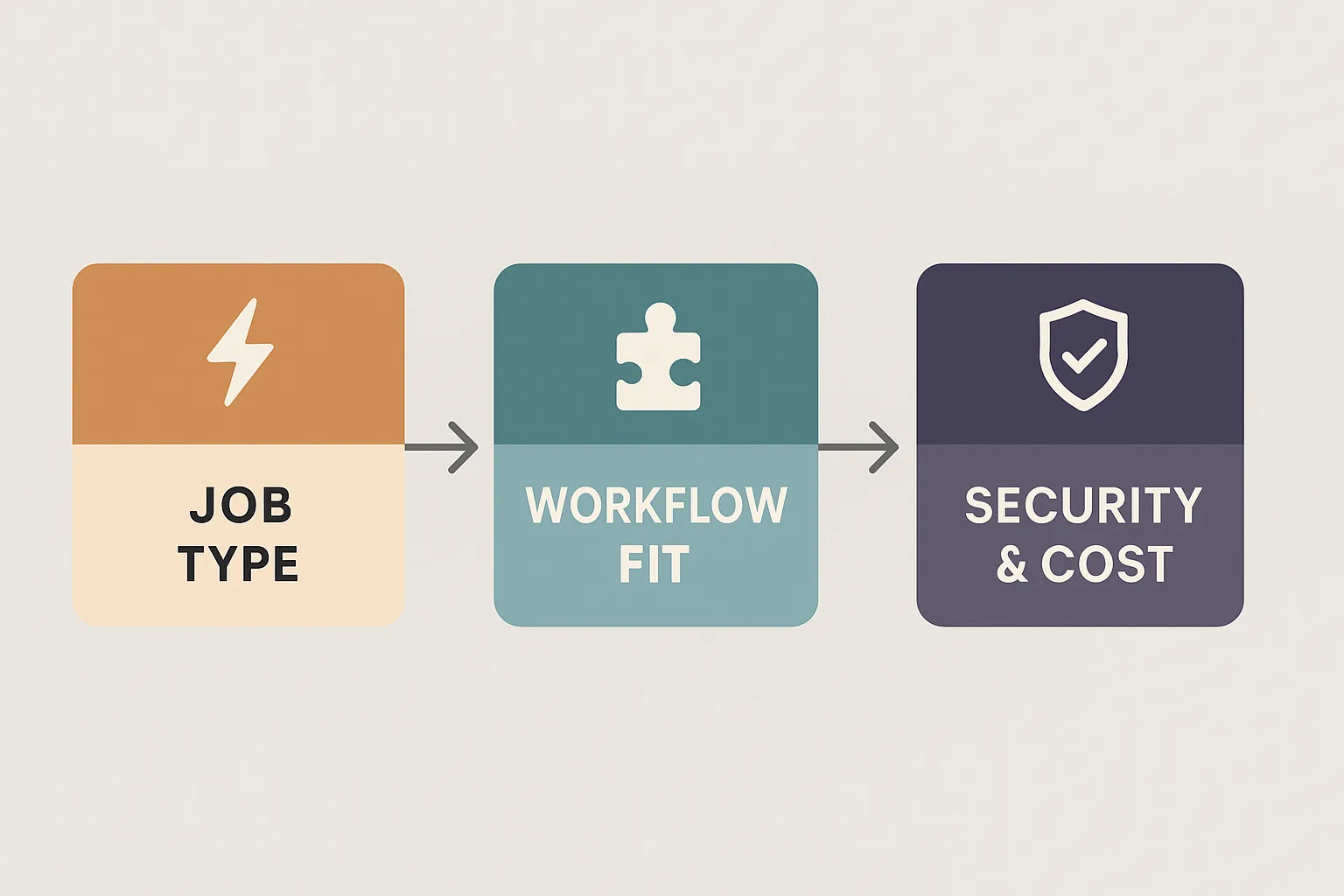
If your company already licenses Microsoft 365 or Google Workspace, adding a browser-only tool can add extra logins without adding value. Solo founders often choose Gamma’s free tier, while large enterprises may bundle Copilot at $30 per user per month.
Microsoft and Google keep files inside your existing tenant. Start-ups such as Gamma and Tome store decks on their own clouds, which is fine for marketing concepts but risky for pre-IPO numbers. Read each vendor’s SOC-2 or ISO-27001 statement before uploading revenue.
A tool that saves an hour per deck at $50 per hour in labor is worth $25 more per month than a cheaper option that forces manual cleanup. Build a quick spreadsheet: license fee plus average edit time equals real monthly cost.
The AI presentation revolution has matured from a novelty into a genuine productivity layer. What began as a race to generate decks in seconds has become a test of judgment: knowing when to trust automation and when to take the wheel. The winners of 2026 are not necessarily those that create slides the fastest, but those that integrate smoothly into your workflow, respect your brand, and produce content you can stand behind.
In practice, AI tools now handle 80 percent of the structure, layout, and polish that once drained creative energy. The remaining 20 percent, insight, narrative, and data integrity, is where human expertise keeps decks credible and compelling. Choose your AI partner not for its flashiest features, but for how well it aligns with your team’s habits, security needs, and storytelling voice. The future of presentations isn’t AI or you, it’s AI with you.
Integrated AI tools like Microsoft Copilot and Google Gemini work inside the software you already use, making them ideal for maintaining brand consistency and security within an established workflow. Standalone tools like Gamma or Tome are separate platforms that often excel at creating a complete, polished first draft from a single prompt, offering more creative or narrative-focused layouts.
You should always verify any statistics or market data generated by an AI tool. While models are improving, they can still produce inaccurate information. It's best to use the AI-generated content as a starting point and then confirm all data with reliable sources.
If maintaining strict brand guidelines is your main concern, tools like Beautiful.ai and Microsoft PowerPoint with Copilot are excellent choices. Beautiful.ai uses a smart grid to automatically enforce your design rules, while Copilot applies your existing PowerPoint master templates for consistent results.
For sensitive information, it is safest to use integrated platforms like Microsoft Copilot or Google Gemini. These tools process and store your data within your company’s existing secure cloud environment. With standalone platforms, you should always review their data security and compliance policies, such as SOC-2 certification, before uploading confidential materials.
You can determine the value by calculating the time saved. If a tool costs £30 per month but saves you even one hour of work that you value at more than £30, it provides a positive return. The real benefit often comes from creating initial drafts faster, allowing you to spend more time refining your story and strategy.
AI slide generators promised to erase late-night deck polishing, and adoption exploded. Analysts peg the AI-presentation market at about $1.2 billion in 2022 and expect it to reach $4.5 billion by 2030. In this guide, we show you how to keep the speed while reclaiming substance, spotting which 2026 products truly save time, where built-in giants like Microsoft or Google now excel, and when specialized platforms still outshine them.