.webp)
Editorial Disclaimer
This content is published for general information and editorial purposes only. It does not constitute financial, investment, or legal advice, nor should it be relied upon as such. Any mention of companies, platforms, or services does not imply endorsement or recommendation. We are not affiliated with, nor do we accept responsibility for, any third-party entities referenced. Financial markets and company circumstances can change rapidly. Readers should perform their own independent research and seek professional advice before making any financial or investment decisions.
If you’ve tried to do a cold outreach campaign in recent years, then you know it’s pretty tough out there. Email service providers have waged an all-out war on people abusing their users with spam and phishing links, and now even the most well-meaning of cold outreach campaigns are just a short, AI-automated toss away from the spam folder.
Fortunately, there are tools designed to help you set your meaningful outreach apart from bad actors. Let's examine three different approaches to boosting deliverability and reaching prospect inboxes.
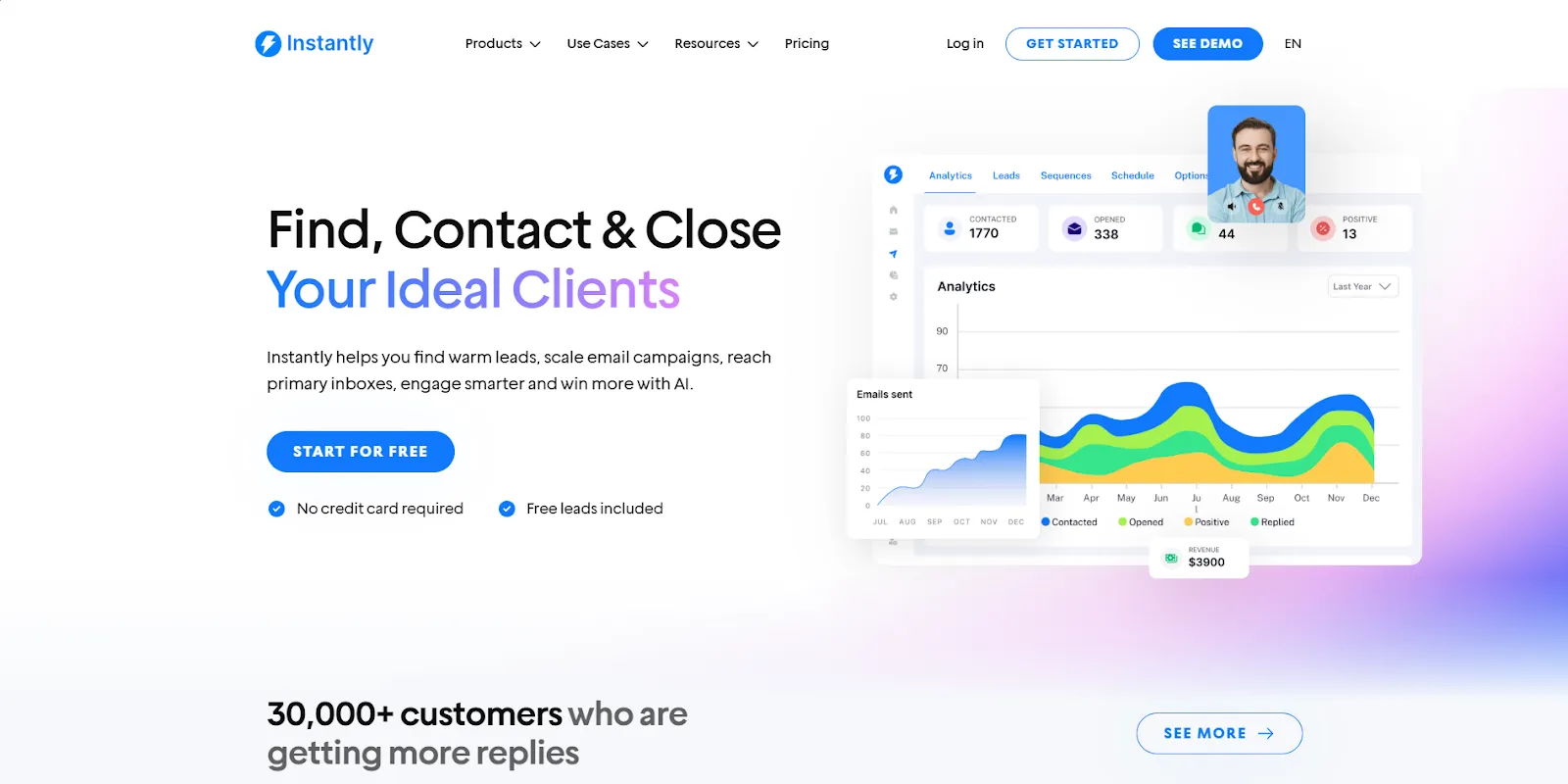
Offering a wide range of features designed to ensure your emails land in the inbox, Instantly makes email warming a seamless automated process. For example, it boasts a massive Deliverability Network of over 1 million real email accounts for warmup.
But that’s just the icing: Instantly goes far beyond just warming your accounts and offers lead generation, cold emailing, contact management, data enrichment, and more. It’s a complete platform for you to run entire campaigns from start to finish, no need for third-party tools.
Instantly promises a single-click warmup process, and it delivers on that. Unlike other tools, the setup is so simple that you’ll actually spend more time creating an Instantly account than activating the warmup process for your emails.
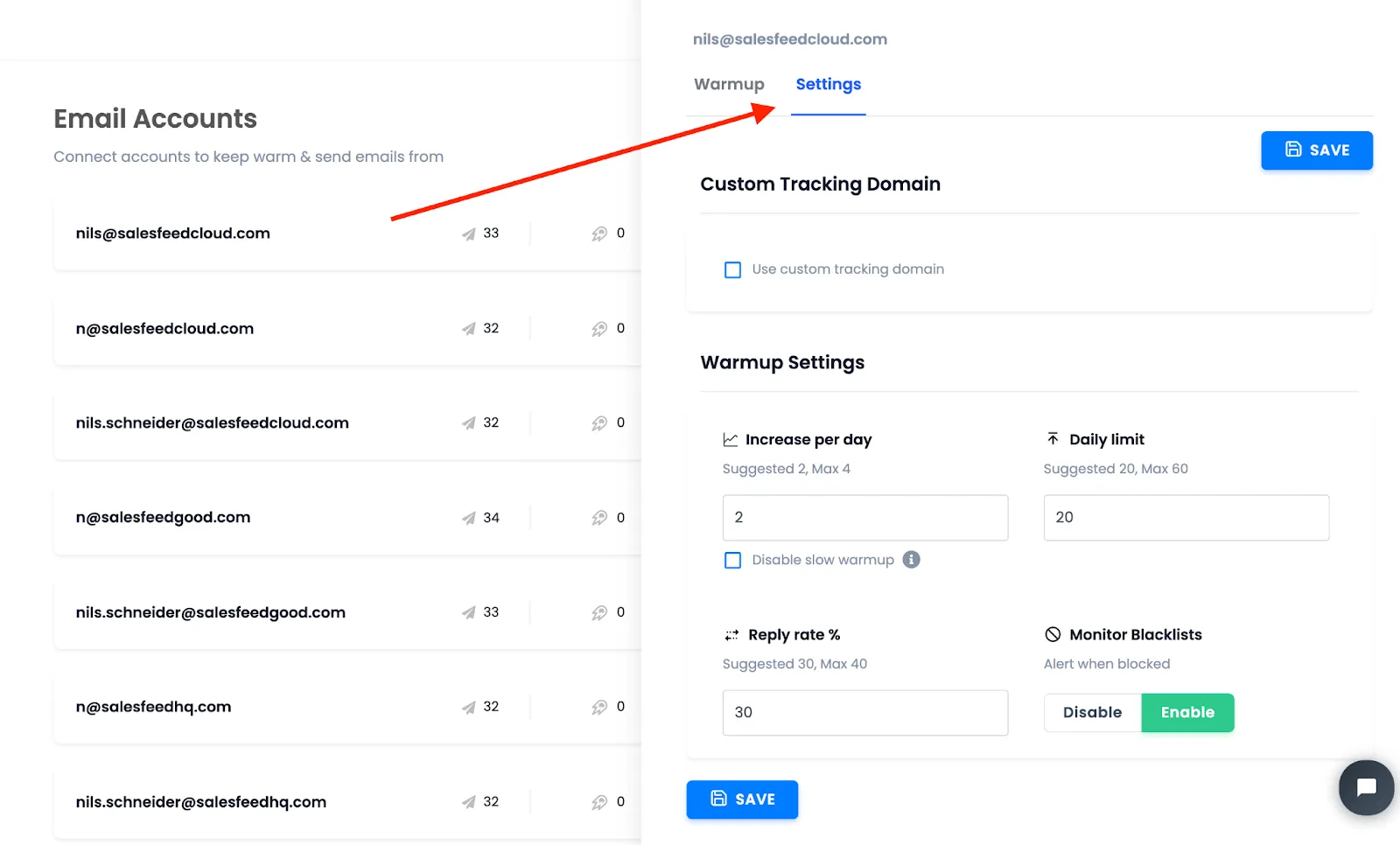
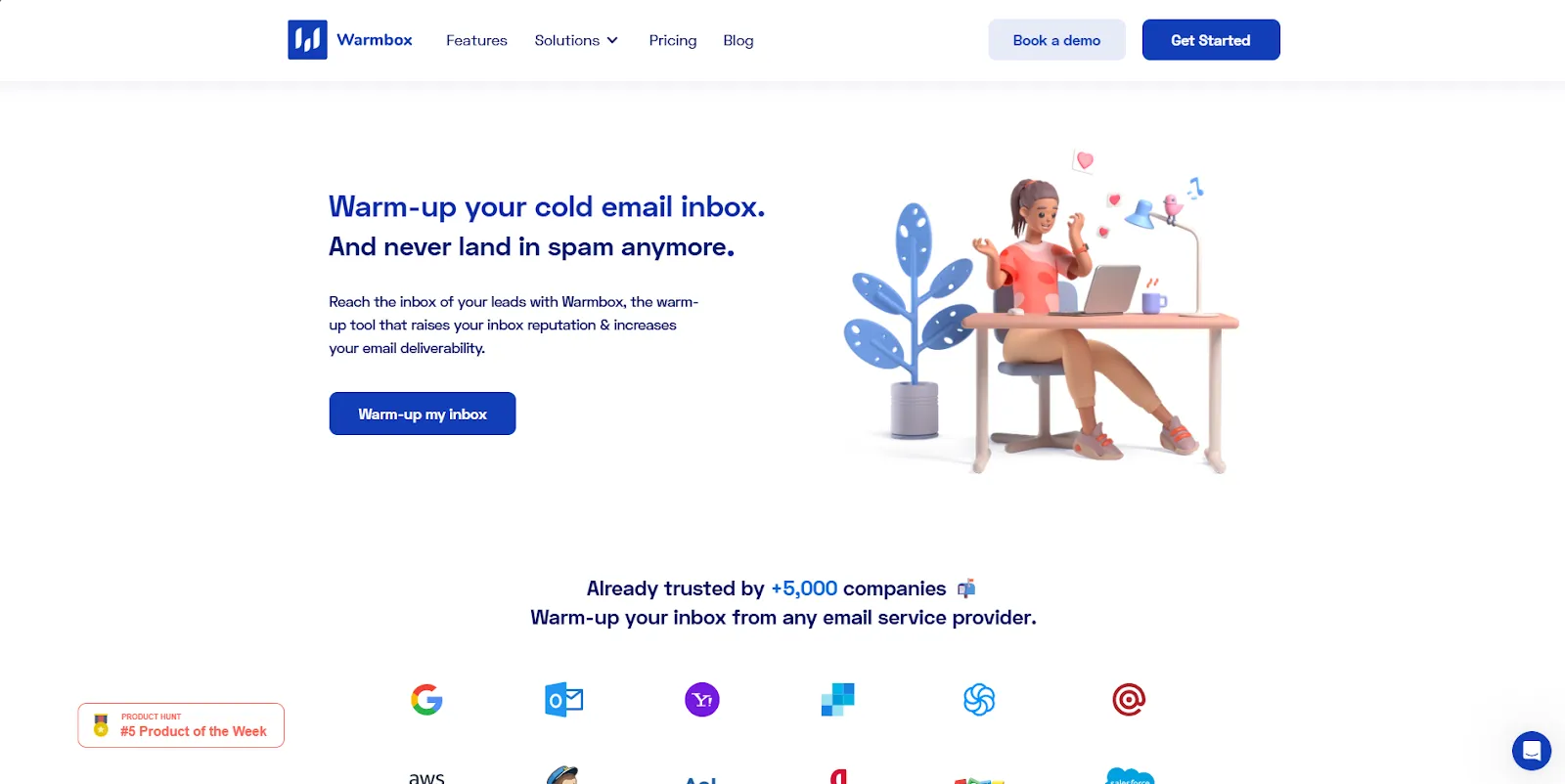
Warmbox offers a ton of value as a warmup tool thanks to its extensive integrations, allowing it to work with any email service provider, even non-standard ESPs like Zoho Inbox and iCloud. The result is a plug-and-play experience, allowing you to stick to one email provider rather than trying to match prospect ESPs.
Warmbox simplifies the setup process with its warming recipes, so you can focus on just a few configurations to get the warming process started. However, the setup process may require some technical expertise to get right.
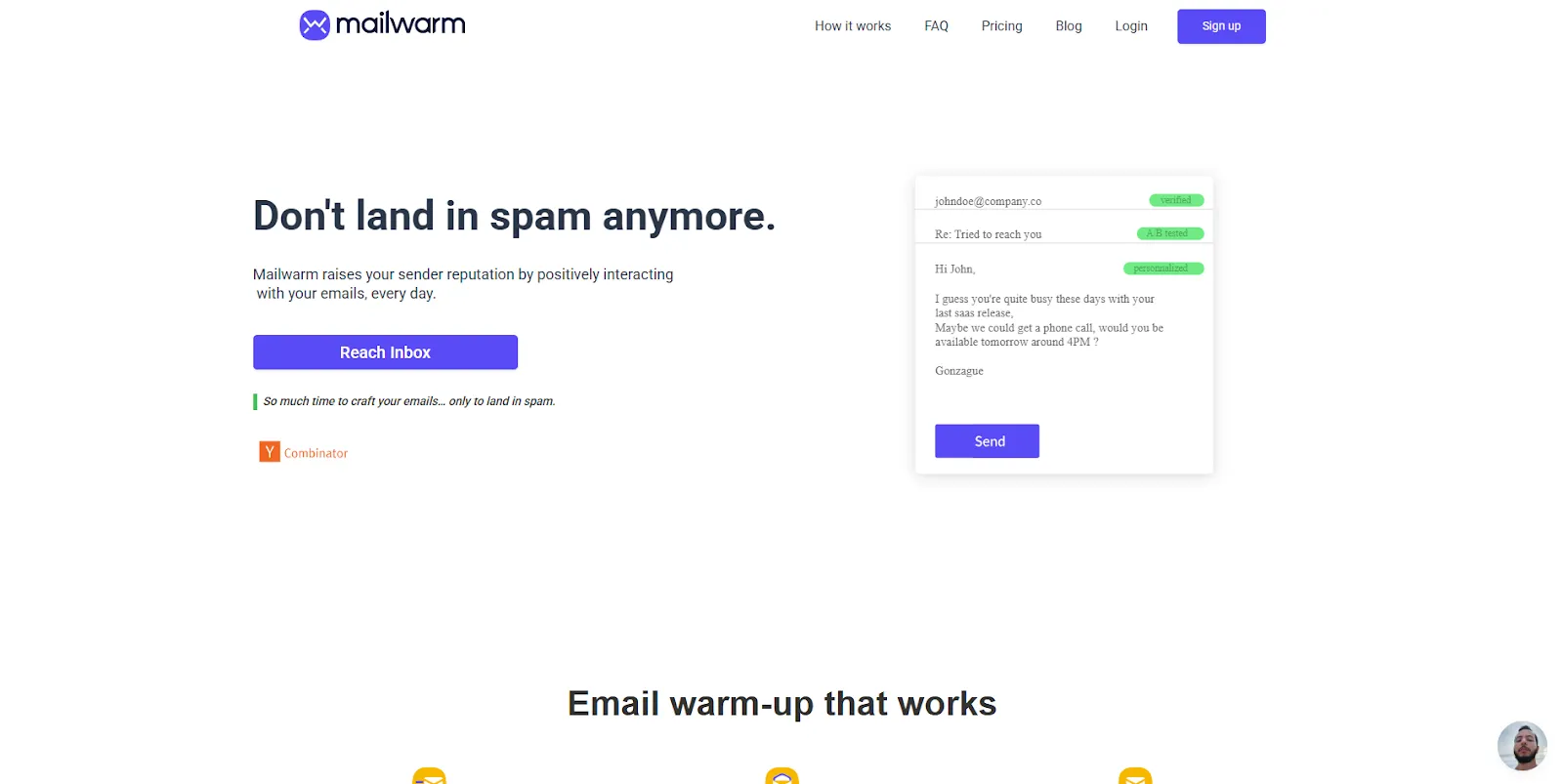
Mailwarm’s warmup strategy uses thousands of the platform's own emails to simulate real prospects. It sends dozens of emails from your account to its inboxes, removes them from spam, marks them as important, and replies to each one. It's worth noting that these addresses are not your actual target audience. As such, your deliverability is not guaranteed until you test against real prospect email accounts.
Mailwarm doesn’t provide a lot of guidance for tweaking the warmup configurations, meaning you’ll experience a lot of trial and error to achieve maximum deliverability. Luckily, it’s quite easy to get started.
Each tool on this list has something unique to offer, from Mailwarm’s simulated inboxes to the ready-made warming recipes that Warmbox presents. Even if one of these two approaches appeals to you more than the other, there’s still one option that should sway you.
With Instantly, you get the perfect warmup tool with all the fine-tuning work done for you at an affordable price. And if you want low-level control, its advanced settings let you customise your warmup strategy down to the most fundamental variable. Plus, you get all the outreach tools for no additional cost.Get started with Instantly today and see how you can achieve maximum deliverability at the click of a button.
Email warming helps your emails avoid spam folders. Email service providers are strict about unsolicited emails, so warming your account gradually builds a positive sender reputation, making it more likely your messages reach intended inboxes.
Instantly offers a straightforward, single-click activation for email warming. It comes with preset optimal domain configurations and warmup settings, meaning you spend less time on setup and more on your campaigns.
Yes, Warmbox is designed with extensive integrations, allowing it to function with a wide array of email service providers. This includes non-standard options like Zoho Inbox and iCloud, offering a flexible plug-and-play experience.
Warm-Up Recipes are preset warming cycles offered by Warmbox. They include options like a progressive plan for gradual increases, a flat rate for consistent warming, a randomised plan for a human-like touch, and a custom recipe for specific needs.
Mailwarm's strategy involves simulating interactions with its own network of emails. While this helps improve your sender reputation, it does not guarantee deliverability to your actual target audience. You should test against real prospect email accounts to confirm deliverability.