
Editorial Disclaimer
This content is published for general information and editorial purposes only. It does not constitute financial, investment, or legal advice, nor should it be relied upon as such. Any mention of companies, platforms, or services does not imply endorsement or recommendation. We are not affiliated with, nor do we accept responsibility for, any third-party entities referenced. Financial markets and company circumstances can change rapidly. Readers should perform their own independent research and seek professional advice before making any financial or investment decisions.
I have spent more than a decade helping entrepreneurs and small companies create logos that not only look good but also work as strategic assets. Over the years, I have seen how the logo creation landscape has changed. What once required hiring a designer or learning complex software can now be done in minutes with free logo generators powered by AI. Yet, while these tools look simple on the surface, using them effectively is another story. In this guide, I want to share my insights on how to choose the right free logo generator, what to expect from them, and how to get a result that reflects your brand’s essence.
The rise of free logo generators is not just a trend. Many business owners face the same challenges: limited budgets, tight deadlines, and little to no design knowledge. Instead of paying hundreds or thousands of dollars for a custom logo, they want something fast, affordable, and functional. Free generators solve these problems by using AI algorithms and libraries of templates, icons, and fonts.
I have tested dozens of these tools, and the quality has improved dramatically in recent years. Some logo makers now produce results that rival entry-level professional design, especially when combined with smart customisation. But as with any tool, success depends on knowing its strengths and limitations.
However, not all free tools are created equal. Some will limit file formats to low-resolution PNGs, while others push you toward paid subscriptions. Understanding these nuances is critical before choosing your platform.
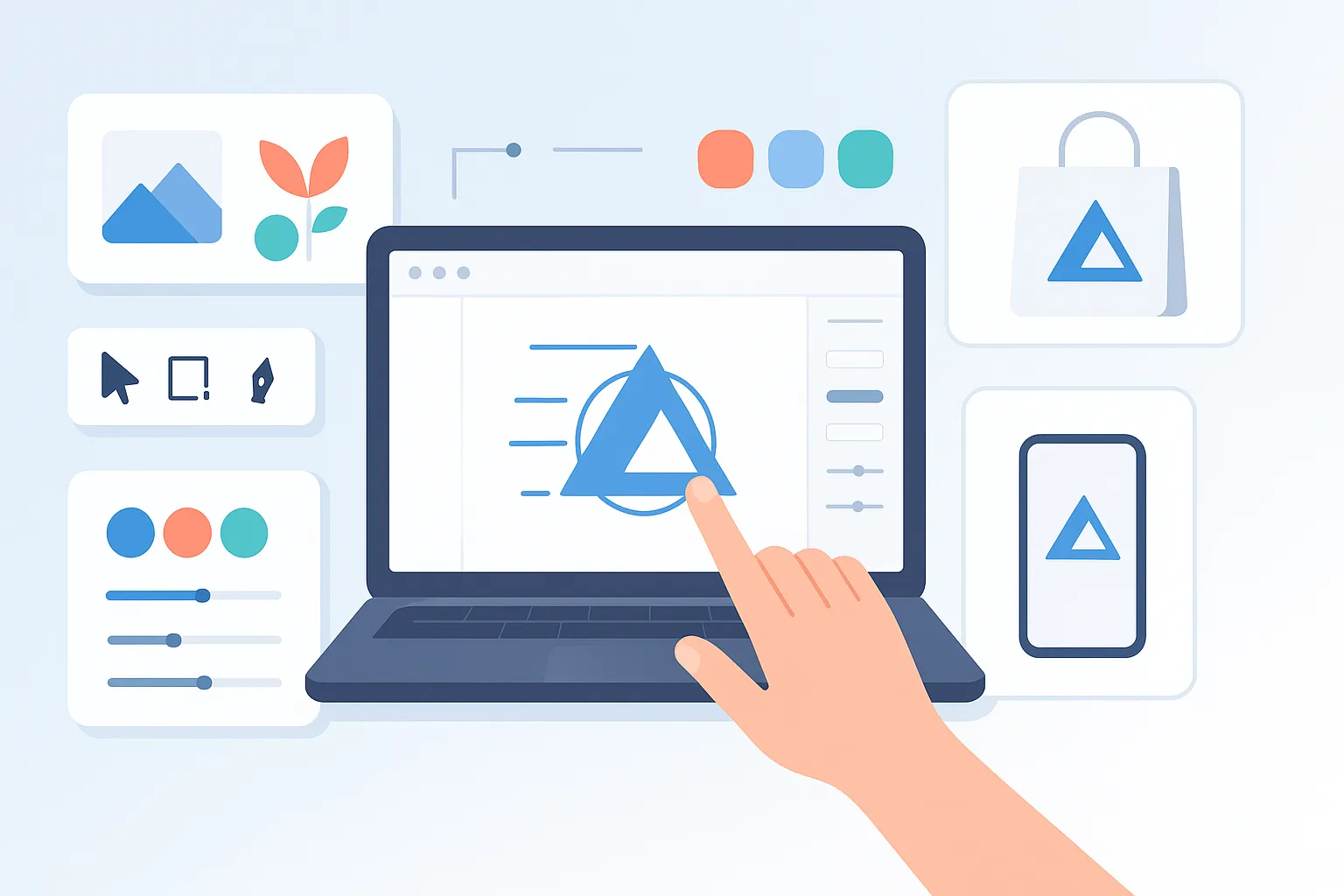
Over the years, I have identified several features that separate good generators from mediocre ones:
Below is a quick comparison of tools I have used and evaluated.
From my experience, Looka and Canva are excellent for those who want polished results without steep learning curves. If you value speed above all else, Logo.com is a strong option. But for anyone serious about branding, these free tools are just the starting point.
When I advise startups, I often suggest using a free generator as the first step. It’s like sketching on paper before you commit to the final painting. You can explore ideas, test colours, and see what resonates. However, I also warn against treating these tools as a silver bullet.
Expert Tip:
“Do not just pick the first logo a generator shows you. Spend time refining the fonts, spacing, and icons. The smallest tweaks can turn an average design into something memorable.”
While free logo generators are great for ideation, they have limitations. Many of them use pre-made elements that may appear in other brands’ logos. I have seen businesses run into copyright issues or fail to stand out because their logo looked generic.
Another risk is overloading the design with too many elements. A good logo should be simple enough to work on both a website header and a business card. The more elements you add, the harder it becomes to maintain consistency across platforms.
If you plan to use a free logo generator, here’s a simple process that I recommend:
For anyone who wants both simplicity and quality, I recommend trying Turbologo’s AI-powered logo generator. It is an intuitive platform where you can create a logo with AI in just a few clicks. I built Turbologo to address the gaps I saw in other platforms. Instead of forcing users into pre-defined templates, our AI analyses brand data and creates unique logo concepts that can be fully customised.
Why Turbologo?
One of the most common mistakes I see with free logo generators is the overuse of trendy fonts or random icons. Trends come and go, but a logo should last for years. Stick to fonts that are clear, readable, and timeless. Pairing a strong sans-serif font with a minimalist icon is often a safe choice.
Expert Tip:
“Think of your logo as a handshake. It’s often the first impression people have of your brand. A clean, confident design builds trust immediately.”
A logo is just the tip of the iceberg. Once you create your logo, you need to think about how it works with other brand elements, colour palettes, typography, and imagery. Free generators like Turbologo provide brand kits that make this easier. But even with a kit, you should adapt everything to your business’s personality.
Free logo generators are powerful starting points. They save time, reduce costs, and give anyone the chance to experiment with visual branding. However, to stand out in a competitive market, you need more than just a quick design. Whether you use Turbologo or another tool, focus on creating a logo that tells your brand story.
They are great for early-stage startups and testing concepts. For a long-term solution, consider upgrading to a paid plan or refining the design with a professional.
Always check the licensing. Many free tools allow commercial use but limit high-resolution downloads unless you pay.
SVG is ideal for scalability. PNG works for web use, but avoid JPEG for logos due to its lack of transparency.
Customise templates thoroughly; change fonts, adjust spacing, and modify icons. Avoid using default options without edits.