
Editorial Disclaimer
This content is published for general information and editorial purposes only. It does not constitute financial, investment, or legal advice, nor should it be relied upon as such. Any mention of companies, platforms, or services does not imply endorsement or recommendation. We are not affiliated with, nor do we accept responsibility for, any third-party entities referenced. Financial markets and company circumstances can change rapidly. Readers should perform their own independent research and seek professional advice before making any financial or investment decisions.
Business transition refers to a scenario where there are significant changes within an organisation, specifically related to leadership, ownership, or structure. This majorly happens when an organisation is restructured, merged with other, or acquired by another. In such scenarios, there are several tasks that need to be performed, such as reorganising of business operations or structure, merging of teams, migration of data, and others.
One of the crucial tasks involved in business transition is the safe export or migration of mailbox data (emails, contacts, calendars, etc.) of employees to the merged or restructured entity. As Microsoft Outlook is a widely used email client, in this guide, we will explaining how to export Outlook mailbox data seamlessly during business transitions.
During business transition, exporting Outlook mailbox data is crucial due to the following factors:
Microsoft Outlook stores all the mailbox data in an Offline Storage Table (OST) file, when configured with an Exchange Server, Outlook.com, or IMAP account. This file cannot be directly opened or imported in other Outlook profiles or accounts. So, you need to export the mailbox data to PST file, which can be easily opened or imported into another Outlook or Microsoft 365 (Office 365) account.
For exporting the mailbox data, Outlook has an in-built feature, Import/Export Wizard. Let’s see how to export Outlook mailbox data using the Import/Export Wizard:
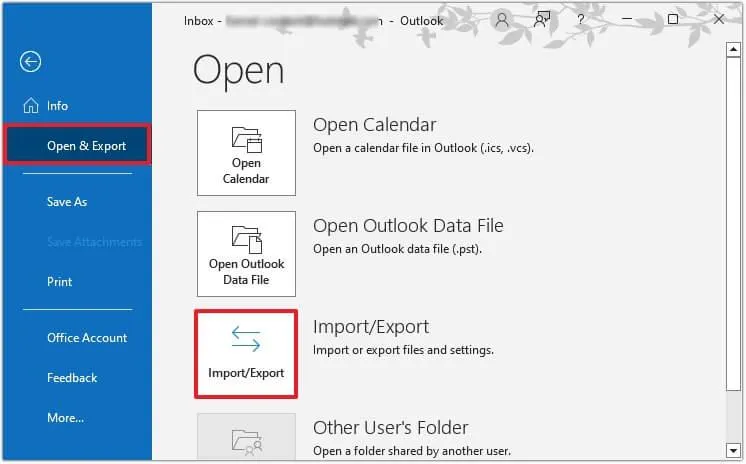
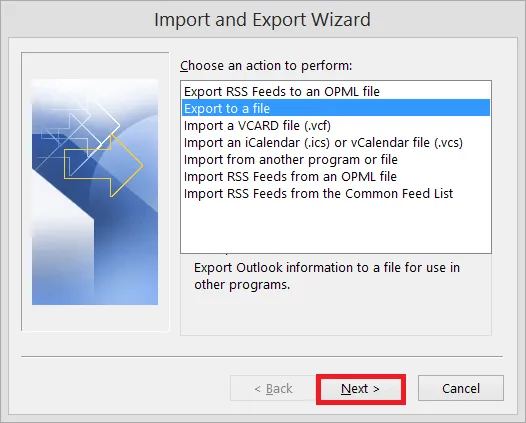
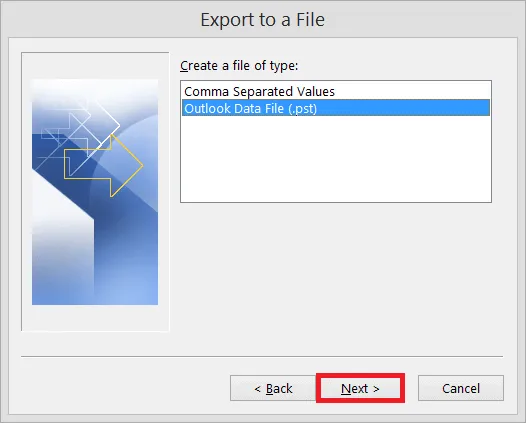
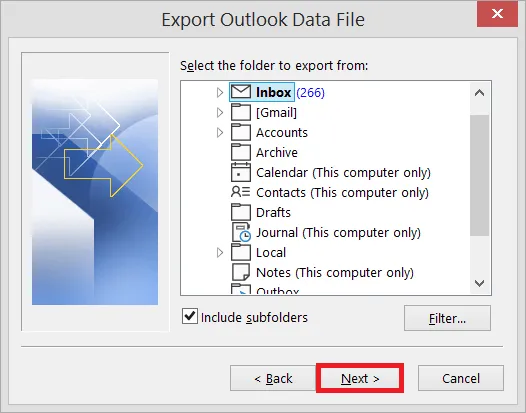
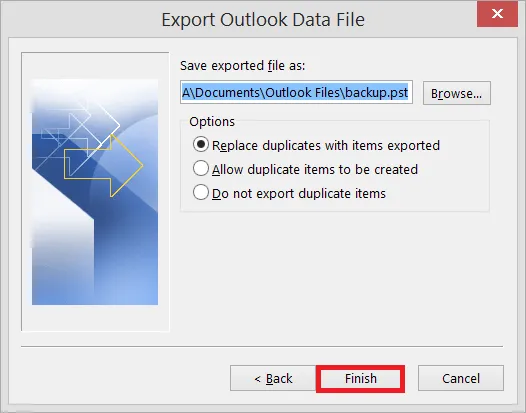
The selected mailbox folders in Outlook will be exported to PST file. You can now import this PST file into another Outlook profile by using the Import/Export Wizard. If you’re moving from on-premises Exchange to cloud-based Microsoft 365, you can import the PST file into Microsoft 365.
The above manual process can only work if the Outlook application is working properly and the OST file is accessible. If you need to export mailbox data from an inaccessible, orphaned, or encrypted Outlook data file (.ost), then you need to use a specialised OST to PST converter software. One such widely popular software is Stellar Converter for OST. It is a user-friendly software that can quickly convert orphaned or inaccessible OST file to PST format, ensuring 100% data integrity. This OST to PST converter software is recommended by IT admins and MPVs. It can also export the OST mailbox items directly to a Microsoft 365 account. It is compatible with multiple Outlook versions - Outlook 2021, 2019, 2016, and earlier.
Here are some best practices you can follow for a smooth Outlook mailbox data export:
MS Outlook is powered with built-in functionality, called the Import/Export Wizard, to export the mailbox data. Above, we have explained the stepwise process to export Outlook mailbox data using this functionality. But this feature is best suitable for exporting small folders or when the OST file is accessible. As an alternative, you can utilise a professional OST to PST converter. This software can export mailbox data from OST file of any size and in any state, orphaned or inaccessible, to PST and other formats.