
Editorial Disclaimer
This content is published for general information and editorial purposes only. It does not constitute financial, investment, or legal advice, nor should it be relied upon as such. Any mention of companies, platforms, or services does not imply endorsement or recommendation. We are not affiliated with, nor do we accept responsibility for, any third-party entities referenced. Financial markets and company circumstances can change rapidly. Readers should perform their own independent research and seek professional advice before making any financial or investment decisions.
I just wanted to share a little system with you that I use to 10x my content on a regular basis and leverage it.
Here are the steps and the flow diagram to help explain it:
Record a FB Live Video around a topic title and 5 bullets no more than 5-10 minutes long
Go to your FB page, click videos on the left-hand menu and then 'manage videos'.
Download the HD version of whichever video(s) you want to re-purpose.
Upload the video(s) to YouTube and/or Vimeo
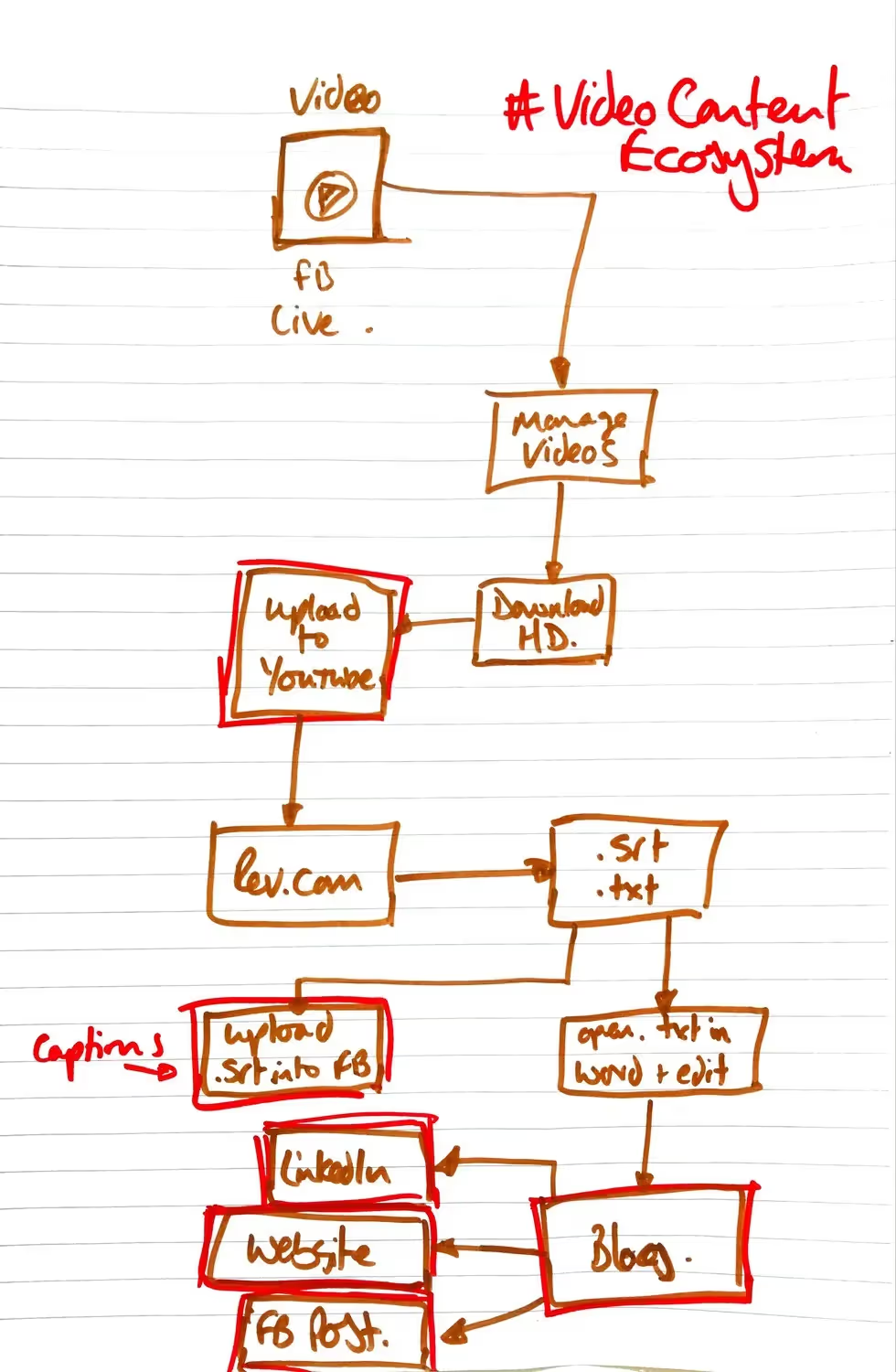
Set up and account with Rev.com and link up your YouTube/Vimeo account with Rev.
Order captions of your chosen video(s) via Rev including the .srt, .txt and .vtt file formats.
Upload the caption files to FB. This is usually the .srt version of the file. If you've hooked up Rev to YouTube/Vimeo it will automatically publish the caption files to those platforms.
Open the .txt (transcript) file using Word or Google Docs. Post edit the file and split it out into appropriate headings and paragraphs.
5 mins of audio/video dictated normally equates to about 500 words once edited - i.e. about the size of a good blog article.
Run it through Grammarly to check to spelling and grammatical errors (if you register for the free trial and wait a couple of weeks they'll send you a 50% off an email...eventually).
Re-post your new blog article as an article on LinkedIn, on your website blog and into a FB post (alongside your video). You can embed the video inside the post as well if you want to for extra SEO credits.
Alongside this import the article into Medium.com - which creates a DA90 backlink back to your blog, you can also re-use these articles within a LinkedIn Newsletter, Facebook Group, Facebook Page or as a long-form post in your personal Facebook Feed.
>>> BONUS TIPS
#1 - Send this process to your VA and get them to do it for all of your videos to save yourself even more time!!
#2 - The .vtt file is useful if you're creating an eLearning program on say Udemy, you've got the caption files ready for that platform then.
#3 - Plan out a chapter list at the start and do this x30 and you've got yourself a book!
Video marketing has emerged as one of the most effective ways to engage audiences. Despite its effectiveness, many small business owners still hesitate to incorporate video content into their marketing strategies. The Video Content Ecosystem is a methodology designed to help you maximise your content marketing efforts by repurposing video into multiple formats.
The Video Content Ecosystem is a powerful strategy for maximising your content marketing efforts. By repurposing video content into various formats, you can enhance your online presence, engage your audience, and ultimately drive more traffic to your business. Embrace the power of video and start implementing these steps today to see significant results in your content marketing strategy.